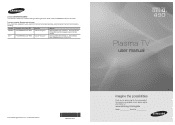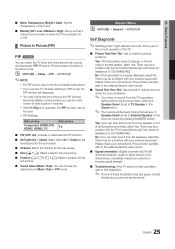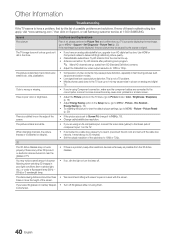Samsung PN50C490B3D Support and Manuals
Get Help and Manuals for this Samsung item

View All Support Options Below
Free Samsung PN50C490B3D manuals!
Problems with Samsung PN50C490B3D?
Ask a Question
Free Samsung PN50C490B3D manuals!
Problems with Samsung PN50C490B3D?
Ask a Question
Most Recent Samsung PN50C490B3D Questions
Need New Screen
my dog cracked my screen where can I can a new screen
my dog cracked my screen where can I can a new screen
(Posted by desibm13 4 years ago)
Thin Vertical Lines On My Screen
it started on right side of the screen with one line then another about four inches in, then a third...
it started on right side of the screen with one line then another about four inches in, then a third...
(Posted by ronatnb7 11 years ago)
Cracked Plasma Tv Screen For Model Number Pn50c490b3d
Is the glass part of the screen one whole part, and if not can the screen be replaced.
Is the glass part of the screen one whole part, and if not can the screen be replaced.
(Posted by aj102877 12 years ago)
Popular Samsung PN50C490B3D Manual Pages
Samsung PN50C490B3D Reviews
We have not received any reviews for Samsung yet.