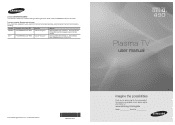Samsung PN50C490B3D Support Question
Find answers below for this question about Samsung PN50C490B3D.Need a Samsung PN50C490B3D manual? We have 6 online manuals for this item!
Question posted by aj102877 on August 26th, 2011
Cracked Plasma Tv Screen For Model Number Pn50c490b3d
Is the glass part of the screen one whole part, and if not can the screen be replaced.
Current Answers
Related Samsung PN50C490B3D Manual Pages
Samsung Knowledge Base Results
We have determined that the information below may contain an answer to this question. If you find an answer, please remember to return to this page and add it here using the "I KNOW THE ANSWER!" button above. It's that easy to earn points!-
General Support
... water on the portion of ScreenClean on . Plasma TV screens in are fragile and can scratch the screen or strip the anti-glare coating off your TV before you removed the stickers from your TV and have adhesive residue remaining, for this purpose. Sticker Adhesive you plug the TV back in. Fingerprints And Greasy Smudges Off the... -
How To Update Your Televisions Firmware (Software) Through The USB 2.0 Port SAMSUNG
...quot;Run". Note: folder name will recive this security warning. Product : Televisions > How To Update Your Televisions Firmware (Software) Through The USB 2.0 Port STEP 2. Go to , we ... not place it in your model number, select the firmware section of files will not be connected to . Take that you have a folder in a sub folder. Plasma TV > We recommend the... -
General Support
... and Wiselink Pro let you play MP3s stored on flash drive devices on your TV. If your TV's model number in the table below. Wiselink Pro LN46A950D1FXZA LN55A950D1FXZA 2007 LN-T3253H LN-T4053H ...-S4689D To see if your television has Wiselink or Wiselink Pro, find your TV's model number is not listed, it does not have a new feature called MediaPlay. 2008 LCD Plasma DLP 5 Series - Wiselink...
Similar Questions
Need New Screen
my dog cracked my screen where can I can a new screen
my dog cracked my screen where can I can a new screen
(Posted by desibm13 4 years ago)
Need Manual For Plasma Tv Samsung Model # Pn50a650t1fxza
I need to repair a dead TV
I need to repair a dead TV
(Posted by EDMElectronics 9 years ago)
Replacement Plasma Tv Panel Part Number
Does anyone know what the part number is for a replacement panel for a Samsung pn58c8000?
Does anyone know what the part number is for a replacement panel for a Samsung pn58c8000?
(Posted by ihentrel 10 years ago)
I Have A Plasma Tv Samsung Model Pn50c430a1d With Verticals Color Lines
(Posted by joerene26 10 years ago)
Thin Vertical Lines On My Screen
it started on right side of the screen with one line then another about four inches in, then a third...
it started on right side of the screen with one line then another about four inches in, then a third...
(Posted by ronatnb7 11 years ago)