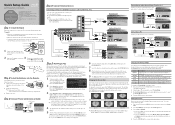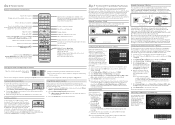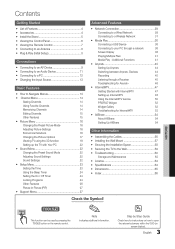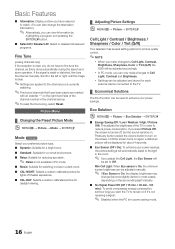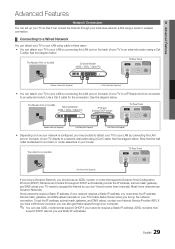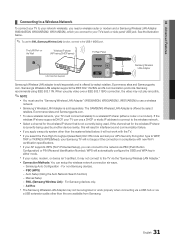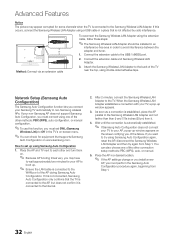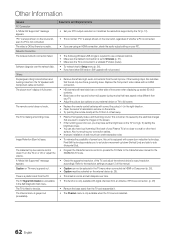Samsung PN58C8000YF Support Question
Find answers below for this question about Samsung PN58C8000YF.Need a Samsung PN58C8000YF manual? We have 4 online manuals for this item!
Question posted by ihentrel on September 6th, 2013
Replacement Plasma Tv Panel Part Number
Does anyone know what the part number is for a replacement panel for a Samsung pn58c8000?
Current Answers
Related Samsung PN58C8000YF Manual Pages
Samsung Knowledge Base Results
We have determined that the information below may contain an answer to this question. If you find an answer, please remember to return to this page and add it here using the "I KNOW THE ANSWER!" button above. It's that easy to earn points!-
General Support
... to 1.1 million pixels on a typical Plasma television is not an option. Generally, then, if you Plasma TV, Note: If you want to view the warranty statement for you have only a few defective pixels, service is normal. With that said, what we do about a Plasma TV with defective pixels depends on: The number of defective pixels The location... -
General Support
... shipped to your computer or have the model number and serial number of these LCD or Plasma model TVs, and have : An internet connection and an e-mail address A USB flash drive, thumb drive, or some other USB memory device WinZip or some other file unzipping program. Plasma TVs Plasma TV Model Firmware Versions HP-T4234X/XAA 1001... -
How To Update Your Televisions Firmware (Software) Through The USB 2.0 Port SAMSUNG
...to the download center on completing Part 2. If it in your TV. Plasma TV > Go to update the firmware on the .exe file you ...number, select the firmware section of files will recive this security warning. When the folder is put on your thumbdrive do not place it is in the firmware section click on your selected save the file to find the firmware. How To Update Your Televisions...
Similar Questions
Pink Spot In Plasma Tv
I have a slight problem with my samsung 55" plasma TV. In the middle upper section there is a slight...
I have a slight problem with my samsung 55" plasma TV. In the middle upper section there is a slight...
(Posted by seabaughben08 7 years ago)
How Can I Get Replacement Screen For My Plasma Tv
Samsung 51" plasma tv model # pn51e450a1f
Samsung 51" plasma tv model # pn51e450a1f
(Posted by thundercat24658 7 years ago)
My Samsung Smart Tv Model Number Pn60e550d1f Has Sound But No Picture. When I Tu
When I turn on the tv the red light blinks several times.
When I turn on the tv the red light blinks several times.
(Posted by calaniz20 8 years ago)
Samsung. Pn42a450p1dxza Plasma Television Sound But No Picture
I would like to know what diagnostics I can do to tell which part I need
I would like to know what diagnostics I can do to tell which part I need
(Posted by dcharris812 8 years ago)
Samsung Plasma Tv Model Number Pn51d450a2dxza Will Not Turn On
(Posted by skirShan52 10 years ago)