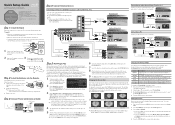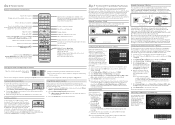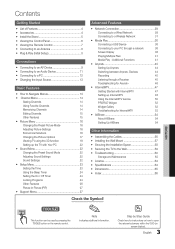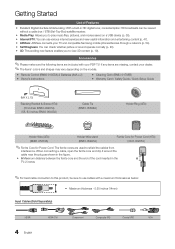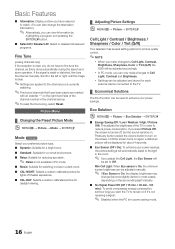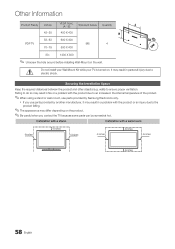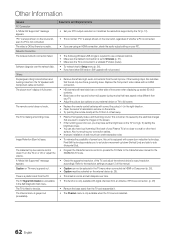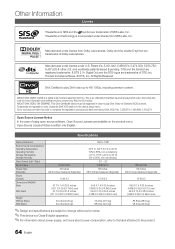Samsung PN58C8000YF Support and Manuals
Get Help and Manuals for this Samsung item

View All Support Options Below
Free Samsung PN58C8000YF manuals!
Problems with Samsung PN58C8000YF?
Ask a Question
Free Samsung PN58C8000YF manuals!
Problems with Samsung PN58C8000YF?
Ask a Question
Most Recent Samsung PN58C8000YF Questions
Replacement Plasma Tv Panel Part Number
Does anyone know what the part number is for a replacement panel for a Samsung pn58c8000?
Does anyone know what the part number is for a replacement panel for a Samsung pn58c8000?
(Posted by ihentrel 10 years ago)
Popular Samsung PN58C8000YF Manual Pages
Samsung PN58C8000YF Reviews
We have not received any reviews for Samsung yet.