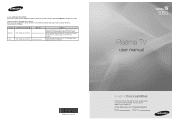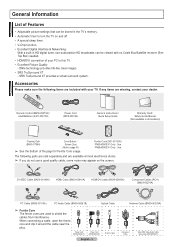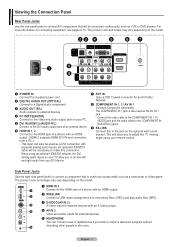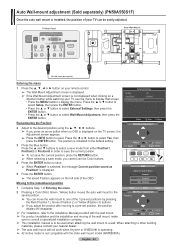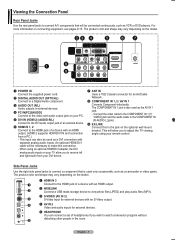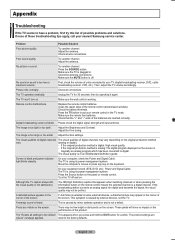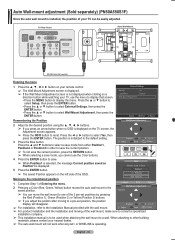Samsung PN50A550S1F Support and Manuals
Get Help and Manuals for this Samsung item

View All Support Options Below
Free Samsung PN50A550S1F manuals!
Problems with Samsung PN50A550S1F?
Ask a Question
Free Samsung PN50A550S1F manuals!
Problems with Samsung PN50A550S1F?
Ask a Question
Most Recent Samsung PN50A550S1F Questions
Tv Issue
I have two thin lines on bottom of picture can not get rid of them. Does this need to be repaired pr...
I have two thin lines on bottom of picture can not get rid of them. Does this need to be repaired pr...
(Posted by jtarantini 6 years ago)
Mainboard Problems
i got problem with my samsung 50'' plasma Pn50a550s1fxc .. I need to heat the module for TV start be...
i got problem with my samsung 50'' plasma Pn50a550s1fxc .. I need to heat the module for TV start be...
(Posted by slimpop 9 years ago)
Problem Click Sound On Open
When I try to open TV I hear 4 or 5 clicks and it won't open anymore
When I try to open TV I hear 4 or 5 clicks and it won't open anymore
(Posted by meagle25 11 years ago)
How To Level Tv
moved tv and now the tv seems to be leaning, can the stand or tv be adjusted to make level
moved tv and now the tv seems to be leaning, can the stand or tv be adjusted to make level
(Posted by cynthiamoore2009 12 years ago)
Popular Samsung PN50A550S1F Manual Pages
Samsung PN50A550S1F Reviews
 Samsung has a rating of 1.00 based upon 1 review.
Get much more information including the actual reviews and ratings that combined to make up the overall score listed above. Our reviewers
have graded the Samsung PN50A550S1F based upon the following criteria:
Samsung has a rating of 1.00 based upon 1 review.
Get much more information including the actual reviews and ratings that combined to make up the overall score listed above. Our reviewers
have graded the Samsung PN50A550S1F based upon the following criteria:
- Durability [1 rating]
- Cost Effective [1 rating]
- Quality [1 rating]
- Operate as Advertised [1 rating]
- Customer Service [1 rating]