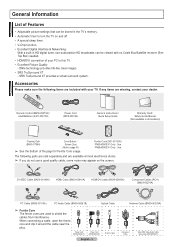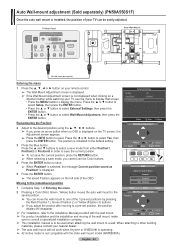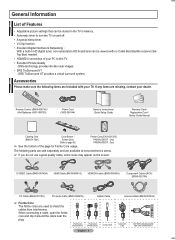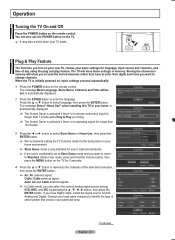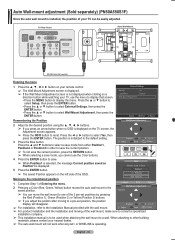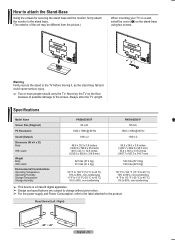Samsung PN50A550S1F Support Question
Find answers below for this question about Samsung PN50A550S1F.Need a Samsung PN50A550S1F manual? We have 6 online manuals for this item!
Question posted by jtarantini on August 8th, 2017
Tv Issue
I have two thin lines on bottom of picture can not get rid of them. Does this need to be repaired professionally
Current Answers
Answer #1: Posted by Odin on August 8th, 2017 7:16 AM
You may not need professional service. Check to be sure you don't have a bad cable (wire) connection, depending on what component you're using to watch TV. If all cables are tight and not damaged, unplug the TV for 10 minutes and see if that solves. As a last resort, go into the menu of your TV and do a factory reset. If the TV screen is cracked, follow the link--but you may see a blank space. If so, scroll past it to the subhead, "Repairing a Broken Flat Screen TV."
Hope this is useful. Please don't forget to click the Accept This Answer button if you do accept it. My aim is to provide reliable helpful answers, not just a lot of them. See https://www.helpowl.com/profile/Odin.
Related Samsung PN50A550S1F Manual Pages
Samsung Knowledge Base Results
We have determined that the information below may contain an answer to this question. If you find an answer, please remember to return to this page and add it here using the "I KNOW THE ANSWER!" button above. It's that easy to earn points!-
General Support
... On My DLP TV Is Not In Sync With The Picture. If you want Digital Video and Digital 5.1 Surround Sound, you must connect the video output of your source to your TV using the DVI,... Digital Optical Audio output jack. Important: Seperating the Audio and Video signals may cause audio delay issues. If you have your users manual, if you have selected either (RF) or (Antenna In) as... -
General Support
... both are using a home theater system (HTS) or stereo, things become more difficult. is set top box audio output is connected directly to the TV. In many setups, the television signal comes into your picture and the TV is sent directly to adjust the audio delay device so that the sound and... -
General Support
... (Optimum) Resolution For My Plasma TV When I Set The Resolution On My Plasma TV For TV Viewing? If a device you attach to your TV lets you change the output ...the TV, the TV either up -convert a 480i or 480p signal to 720p and down -converts the resolution of that signal to your Plasma TV's ...For example, if your TV. Your Plasma TV has a native resolution which can not changed or re-set -top...
Similar Questions
Samsung. Pn42a450p1dxza Plasma Television Sound But No Picture
I would like to know what diagnostics I can do to tell which part I need
I would like to know what diagnostics I can do to tell which part I need
(Posted by dcharris812 8 years ago)
Mainboard Problems
i got problem with my samsung 50'' plasma Pn50a550s1fxc .. I need to heat the module for TV start be...
i got problem with my samsung 50'' plasma Pn50a550s1fxc .. I need to heat the module for TV start be...
(Posted by slimpop 9 years ago)
Manuel Operation Tv Samsung Plasma 42
how to clean the residual image on the TV screen
how to clean the residual image on the TV screen
(Posted by lisettecaulet 10 years ago)
Problem Click Sound On Open
When I try to open TV I hear 4 or 5 clicks and it won't open anymore
When I try to open TV I hear 4 or 5 clicks and it won't open anymore
(Posted by meagle25 11 years ago)
How To Level Tv
moved tv and now the tv seems to be leaning, can the stand or tv be adjusted to make level
moved tv and now the tv seems to be leaning, can the stand or tv be adjusted to make level
(Posted by cynthiamoore2009 12 years ago)