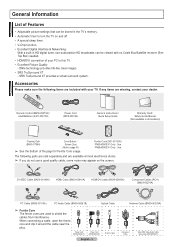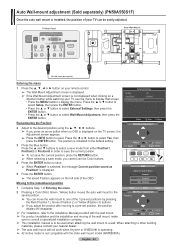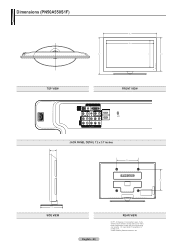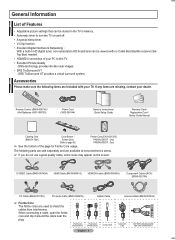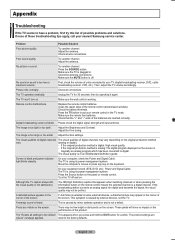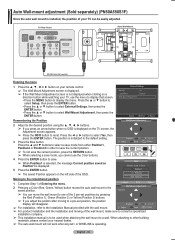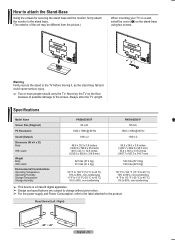Samsung PN50A550S1F Support Question
Find answers below for this question about Samsung PN50A550S1F.Need a Samsung PN50A550S1F manual? We have 6 online manuals for this item!
Question posted by meagle25 on February 2nd, 2013
Problem Click Sound On Open
When I try to open TV I hear 4 or 5 clicks and it won't open anymore
Current Answers
Related Samsung PN50A550S1F Manual Pages
Samsung Knowledge Base Results
We have determined that the information below may contain an answer to this question. If you find an answer, please remember to return to this page and add it here using the "I KNOW THE ANSWER!" button above. It's that easy to earn points!-
General Support
..., gather the information listed above, and then click here to visit our Online Service Request page . Note: If you want to 1.1 million pixels on a typical Plasma television is not an option. One or two defective pixels out of the TV screen If you are having a serious problem with defective pixels depends on: The number of... -
General Support
...there is dark. Note that fix specific problems. Click HERE for 2008 models. Click for 2008 models. Press the Info button on DLP TV firmware updates for information on these linked ... for its TVs. At the moment, there are a number of firmware updates available for DLP, LCD and Plasma TVs that the LCD TV firmware updates listed on the Plasma TV firmware updates.... -
General Support
For sound, you also need a PC audio out (stereo mini) jack on your TV. Important: You may need to the DVI-D In jack on your TV. HDMI and HDMI/DVI Jacks 2008 Models If you have a 2008 Samsung DLP, LCD, or Plasma TV with more than one end and two RCA jacks on the other...
Similar Questions
Power Problem With My Samsung Plasma Tv
I turn the power on for the TV the TV clicks and then it starts flashing the red button on the front...
I turn the power on for the TV the TV clicks and then it starts flashing the red button on the front...
(Posted by kpeterson2604 5 years ago)
Samsung. Pn42a450p1dxza Plasma Television Sound But No Picture
I would like to know what diagnostics I can do to tell which part I need
I would like to know what diagnostics I can do to tell which part I need
(Posted by dcharris812 8 years ago)
Samsung Tv Does Not Turn On Only It Only Makes A Clicking Sound.
Samsung Tv Model Pn58a550s1fxza Doe Not Turn On It Only Makes A Clicking Sound And Capacitors Look I...
Samsung Tv Model Pn58a550s1fxza Doe Not Turn On It Only Makes A Clicking Sound And Capacitors Look I...
(Posted by HGARCIA62 9 years ago)
Mainboard Problems
i got problem with my samsung 50'' plasma Pn50a550s1fxc .. I need to heat the module for TV start be...
i got problem with my samsung 50'' plasma Pn50a550s1fxc .. I need to heat the module for TV start be...
(Posted by slimpop 9 years ago)
How To Fix Problem With 50 Inch Samsung Tv T5054
Clicking Sound Not Capacitors
picture went out of tv, sound but no pictures. not capacitors, what else should test
picture went out of tv, sound but no pictures. not capacitors, what else should test
(Posted by pjr529 12 years ago)