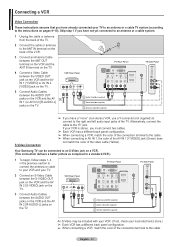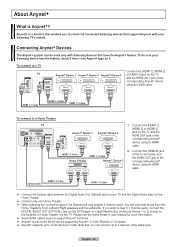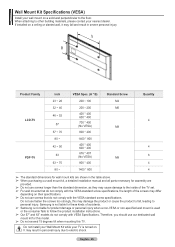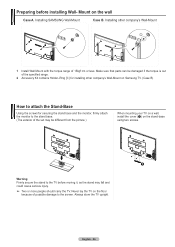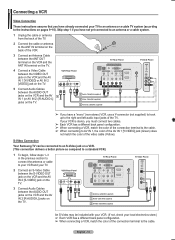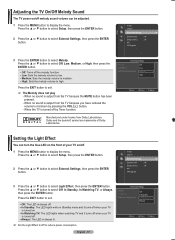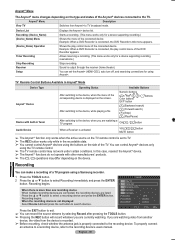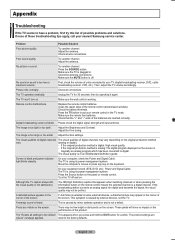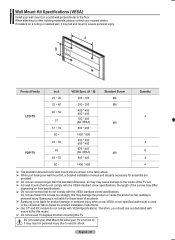Samsung PN58A550 Support Question
Find answers below for this question about Samsung PN58A550 - 58" Plasma TV.Need a Samsung PN58A550 manual? We have 5 online manuals for this item!
Question posted by HGARCIA62 on August 10th, 2014
Samsung Tv Does Not Turn On Only It Only Makes A Clicking Sound.
Samsung Tv Model Pn58a550s1fxza Doe Not Turn On It Only Makes A Clicking Sound And Capacitors Look In Good Condition.
Current Answers
Related Samsung PN58A550 Manual Pages
Samsung Knowledge Base Results
We have determined that the information below may contain an answer to this question. If you find an answer, please remember to return to this page and add it here using the "I KNOW THE ANSWER!" button above. It's that easy to earn points!-
General Support
... hold to answer a second call . When turning the headset on a circuit different from uncontrolled waste...headset. Consult a dealer or an experienced radio/TV technician for being ready to answer the call... sound beeps, the headset will void the user's authority to radio or television reception... in Europe as making or answering calls when driving conditions require (e.g... USING ... -
General Support
... case and close the cover. C / 122° F). Press and hold the Multi-Function button down too long when making or answering calls when driving conditions require (e.g... If unsuccessful, the light remains on the headset turns blue. Answering When you answer the call . Do not hold the Multi-Function button until the red... -
General Support
... click Advanced Settings. The monitor blanks out, then redisplays with your computer, you must reset one or both so that the video output of your TV depends upon the model... you have your computer, it means that they are within the TV's capabilities. For more complete instructions for instructions. See below . To find the optimum resolution, look in your TV...
Similar Questions
My Samsung Smart Tv Model Number Pn60e550d1f Has Sound But No Picture. When I Tu
When I turn on the tv the red light blinks several times.
When I turn on the tv the red light blinks several times.
(Posted by calaniz20 8 years ago)
No Sound Coming Out Of The Tv
I have a Samsung PN58A550 and now have no sound from the TV, mute is off and sound settings appear o...
I have a Samsung PN58A550 and now have no sound from the TV, mute is off and sound settings appear o...
(Posted by shazam54 10 years ago)
Samsung Pn58a550 Won't Come On
Hi, I hear a clicking noise when trying to turn on my TV. Please advise as to what the problem may ...
Hi, I hear a clicking noise when trying to turn on my TV. Please advise as to what the problem may ...
(Posted by vinny88 11 years ago)
Tv Model Hps4253 The Tv Not Turn On
tv not picture no sound only clikings sound
tv not picture no sound only clikings sound
(Posted by juancan 12 years ago)
Samsung Pl58b850 New Plasma
please help-me. i have a plasdma 58 with bad screen (broken) im from brazil, in my country does have...
please help-me. i have a plasdma 58 with bad screen (broken) im from brazil, in my country does have...
(Posted by carlimtec 12 years ago)