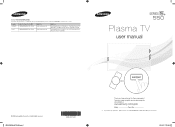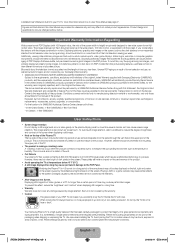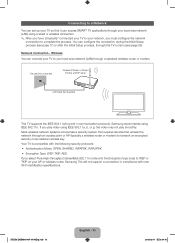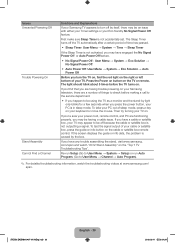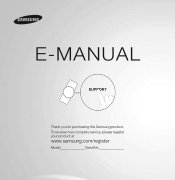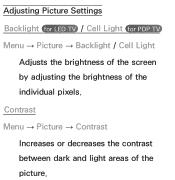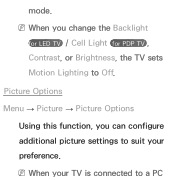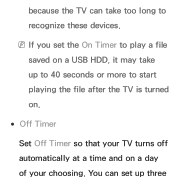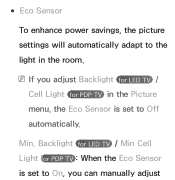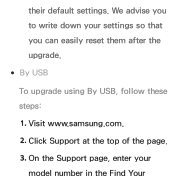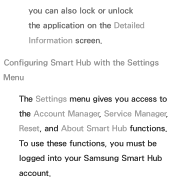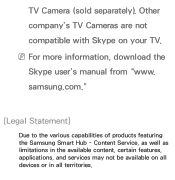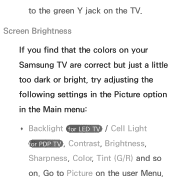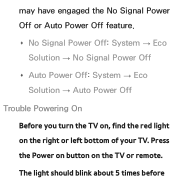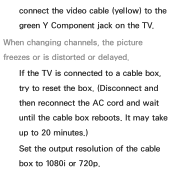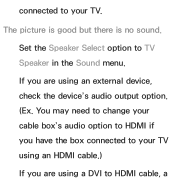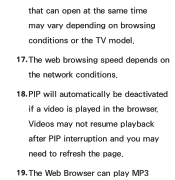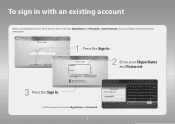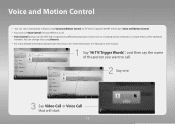Samsung PN60E550D1F Support Question
Find answers below for this question about Samsung PN60E550D1F.Need a Samsung PN60E550D1F manual? We have 4 online manuals for this item!
Question posted by calaniz20 on January 25th, 2016
My Samsung Smart Tv Model Number Pn60e550d1f Has Sound But No Picture. When I Tu
When I turn on the tv the red light blinks several times.
Current Answers
Answer #1: Posted by hzplj9 on January 26th, 2016 3:04 PM
Unless you are a tv repair addict then I would advise reading this thread on the TV model you state. As the other Helpowl has said ask am engineer and get a quote.
Related Samsung PN60E550D1F Manual Pages
Samsung Knowledge Base Results
We have determined that the information below may contain an answer to this question. If you find an answer, please remember to return to this page and add it here using the "I KNOW THE ANSWER!" button above. It's that easy to earn points!-
General Support
...Picture...Model Number of General Questions which relate to any Samsung handset. indicate there are General Questions which are listed in Charging Overnight? Is The Beeping I Hear When I Am On A Call And How Do I Contact My Service Provider? I Am Playing? Do I Turn Off The Sound...? Purchasing & Expanded View Daylight Savings Time Patch for Samsung Phones? Accessory FAQ Index ... -
General Support
...Noise Reduction feature, follow these steps: DLP TV. Have the model number and serial number of Off and On appears. For precise instructions on turning on the Digital Noise Reduction feature on hand...Picture On My DLP TV Has Snow Or Ghosts. How Can I Correct This? The Picture menu appears. Look for a section titled LNA (Low Noise Amplifier) . To reduce the snow and other picture... -
General Support
... > time 1: Automatic 2: Set date 3: Select time zone 4: Set time 5: Use 24-hour format 6: Select date format Locale & Wallpaper 1: Pictures 2: Wallpaper gallery > Display Sound settings: 1:...Open source licenses 2: Google legal 4: System Tutorial 5: Model number 6: Firmware version 7: Baseband version 8: Kernel version 9: Build number 10: Hardware version In Use Menu Press to view...
Similar Questions
My Tv Turn On I Have Power The Red Light Blinks Five Times Then Blank Slate One
(Posted by hryckewyczw 2 years ago)
Samsung Plasma Tv Model Pn51d430a3d Is Having Picture Problems
the picture disappeared when i was out of the room. Audio still works. DVD player doesnt play video ...
the picture disappeared when i was out of the room. Audio still works. DVD player doesnt play video ...
(Posted by ghx26 10 years ago)
Samsung Plasma Tv Model Number Pn51d450a2dxza Will Not Turn On
(Posted by skirShan52 10 years ago)
Does Anyone Know The Best Calibration Settings For The Samsung Model Pn60e550d1f
(Posted by bigb10710 11 years ago)
My Tv Won't Turn On I Just Hear Clinking And The Little Red Light Blinks
(Posted by my00goals 12 years ago)