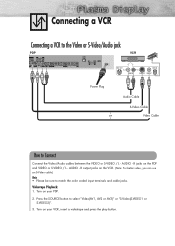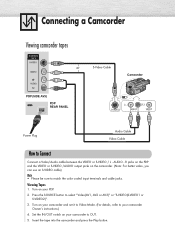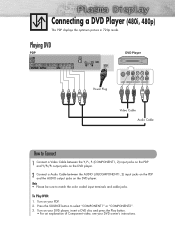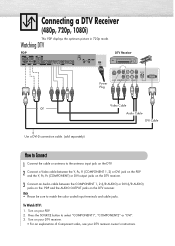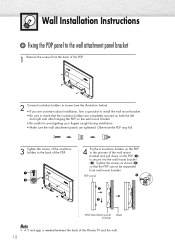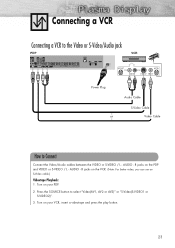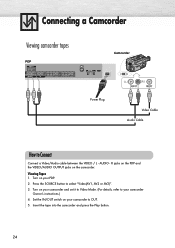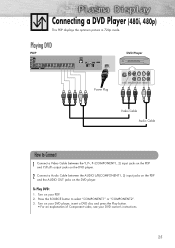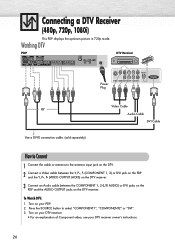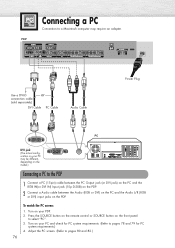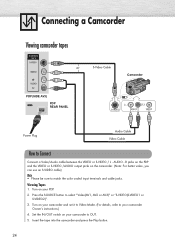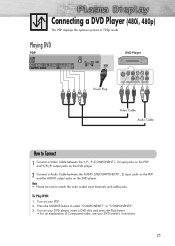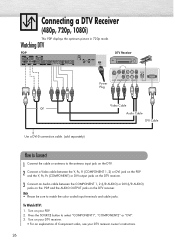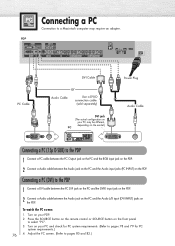Samsung HP-P5071 Support Question
Find answers below for this question about Samsung HP-P5071.Need a Samsung HP-P5071 manual? We have 4 online manuals for this item!
Question posted by kpeterson2604 on May 25th, 2018
Power Problem With My Samsung Plasma Tv
Current Answers
Answer #1: Posted by BusterDoogen on May 26th, 2018 9:17 AM
I hope this is helpful to you!
Please respond to my effort to provide you with the best possible solution by using the "Acceptable Solution" and/or the "Helpful" buttons when the answer has proven to be helpful. Please feel free to submit further info for your question, if a solution was not provided. I appreciate the opportunity to serve you!
Related Samsung HP-P5071 Manual Pages
Samsung Knowledge Base Results
We have determined that the information below may contain an answer to this question. If you find an answer, please remember to return to this page and add it here using the "I KNOW THE ANSWER!" button above. It's that easy to earn points!-
General Support
..., and then click here to visit our Online Service Request page . Note: If you want to 1.1 million pixels on : The number of defective pixels The location of the defective pixels The color The size of the TV screen If you are having a serious problem with defective pixels depends on a typical Plasma television is not an... -
General Support
... (for your TV, click here . On the next window, click the Monitor tab. Computer Picture Quality Adjustment in jack on your TV. Note: 2008 models include LN series LCD TVs, HL series DLP TVs, PN and FP-T Plasma TVs and TX-T SlimFit TVs. 2007 models include LN-T series LCD TVs, HP-T and FP-T Plasma TVs, HL-T DLP TVs, and TX-T SlimFit TVs. Most computers... -
General Support
... VESA mount compatible. Dedicated wall kits for these steps to find it is not available at SamsungParts.com. Click to go to your TV: On the left side of the 2006 HP-S series Plasma TVs are VESA wall mount or arm mount compatible except the 63 inch models. To find the wall mount...
Similar Questions
I would like to know what diagnostics I can do to tell which part I need
Red light flashes when I try turning on my tv. I can't get the tv to come on.
I have a Samsung plasma tv PN43D440A5DXZA When I plug it in, it clicks twice, waits a few seconds a...