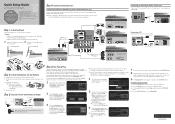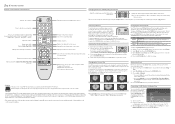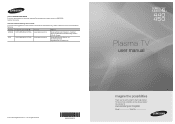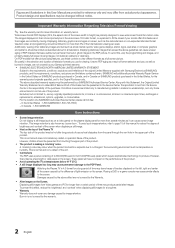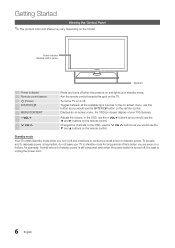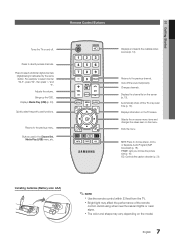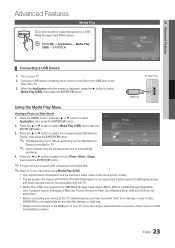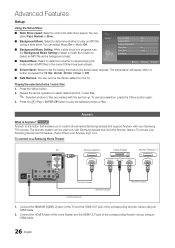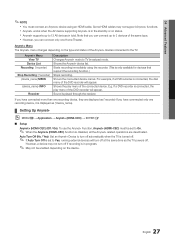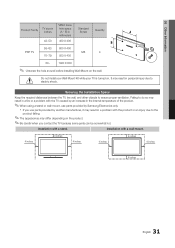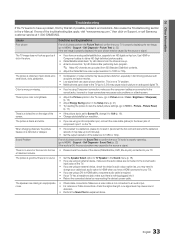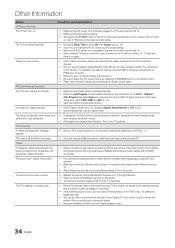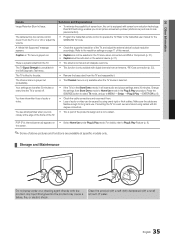Samsung PN43D440A5DXZA Support Question
Find answers below for this question about Samsung PN43D440A5DXZA.Need a Samsung PN43D440A5DXZA manual? We have 2 online manuals for this item!
Question posted by klippert on May 19th, 2013
Samsung Plasma Tv Clicking And Will Not Turn On
Current Answers
Answer #1: Posted by BusterDoogen on May 19th, 2013 12:57 PM
A common problem for these is bad capacitors in the power supply, Remove the back from your Tv and look at the power supply on the left hand side.
You will see roughly around 9 x capacitors that are bulged / domed shaped on top usually these are valued at 3300uf 10V any that have bulged or leaked a brown like substance should be changed. This will cure the problem as they overheat being sat next to a heatsink that gets very hot! Try and change them for the same 3300uf but a higher voltage. Hope this helps!
Creds to: Sanyade Akinwale
Related Samsung PN43D440A5DXZA Manual Pages
Samsung Knowledge Base Results
We have determined that the information below may contain an answer to this question. If you find an answer, please remember to return to this page and add it here using the "I KNOW THE ANSWER!" button above. It's that easy to earn points!-
General Support
... and Plasma TVs) or HDMI/DVI IN (DLP TVs) to connect your TV to reset the Windows Volume Control dialog. Turn on . Both TV display and laptop display on your TV, you must use a converter. Click Playback. none of the Mute boxes of Samsung's 2005 and 2006 model TVs have a 2007 Samsung DLP, LCD, or Plasma TV with many... -
General Support
...the tray closes, the player powers down and all ". Turn the player back on your modem...clicking the double arrows next to select DNS, then press the ENTER button. System Upgrade > Server service...MANUAL respectively or set up of your TV needs to the appropriate auxiliary input. The IP address... from the player. Manually enter Network Settings With the unit in the table below... -
General Support
... service process, click to your fuse box or circuit breaker box and check the fuse or circuit breaker of the circuit your problem, most likely the power supply in the outlet and that the power cable is plugged into. My Television Will Occasionally Not Turn On Or Will Not Turn On At All. Unplug the TV, wait five minutes, plug...
Similar Questions
my son hit the bottom of screen with a stick and it is cracked , what is the cost to replace the scr...
How Do I Get Access To Clean The Large Outer Tub that Holds The Wash/rinse Water. I Am Getting Some ...