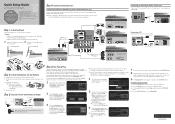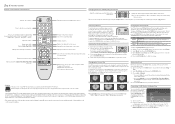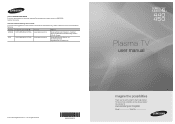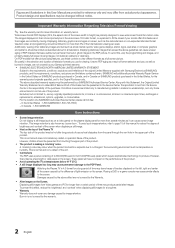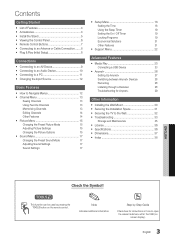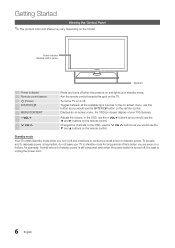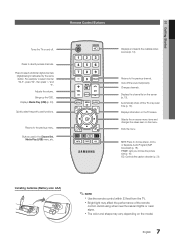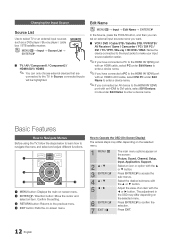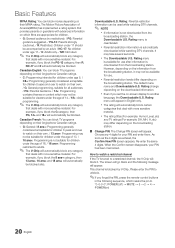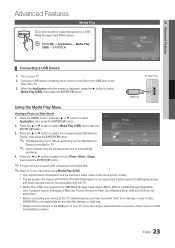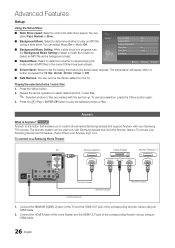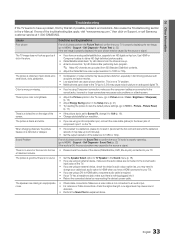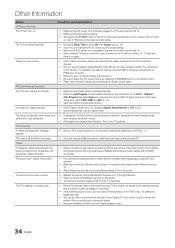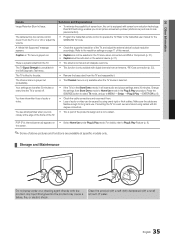Samsung PN43D440A5DXZA Support Question
Find answers below for this question about Samsung PN43D440A5DXZA.Need a Samsung PN43D440A5DXZA manual? We have 2 online manuals for this item!
Question posted by ashari on December 22nd, 2016
I Have A Samsung Pn43d440a5d With Screen Crack
my son hit the bottom of screen with a stick and it is cracked , what is the cost to replace the screen
Current Answers
Answer #1: Posted by techyagent on December 22nd, 2016 9:38 AM
One i have found on the ebay is for 42 inch tv and cost around 99.99$
Rest you can check here
http://www.ebay.com/bhp/samsung-plasma-tv-parts
Thanks
Techygirl
Related Samsung PN43D440A5DXZA Manual Pages
Samsung Knowledge Base Results
We have determined that the information below may contain an answer to this question. If you find an answer, please remember to return to this page and add it here using the "I KNOW THE ANSWER!" button above. It's that easy to earn points!-
General Support
... periods of the screen when it is ...Screen Burn In? Reducing the brightness and contrast of...screen burn in . In general, you should set up a screen saver that goes on your screen periodically. Burn in damage is a good idea to leave your PC unattended for long periods of screen... black borders, your screen while you change the ...borders, logos, etc.) on the screen, it turns off if ... -
General Support
... TV is especially difficult because the tiny grooves in the screen's surface trap small food particles. Put a small amount of the TV and not the screen. LCD, Plasma, and DLP screens in . Cleaning It Right There are fragile and can scratch the screen or strip the anti-glare coating off your TV before... -
General Support
... of the defective pixels The color The size of the TV screen If you Plasma TV, Generally, then, if you have only a few defective pixels, service is normal. With that said, what we do about a Plasma TV with defective pixels depends on a typical Plasma television is not an option. What Is Your Policy On Defective...
Similar Questions
Samsung. Pn42a450p1dxza Plasma Television Sound But No Picture
I would like to know what diagnostics I can do to tell which part I need
I would like to know what diagnostics I can do to tell which part I need
(Posted by dcharris812 8 years ago)
How Much Would I Pay For This Tv Used In Good Shape
(Posted by whitepinekate 10 years ago)
Where Can I Purchase A New Plasma Screen Model Pn51e450a1f
Where can I buy a new plasma screen model type pn51e450a1f
Where can I buy a new plasma screen model type pn51e450a1f
(Posted by Frankward325 10 years ago)
Samsung Plasma Tv Clicking And Will Not Turn On
I have a Samsung plasma tv PN43D440A5DXZA When I plug it in, it clicks twice, waits a few seconds a...
I have a Samsung plasma tv PN43D440A5DXZA When I plug it in, it clicks twice, waits a few seconds a...
(Posted by klippert 10 years ago)
Screen Cracked Lower Right Corner Then I Watched The Screen Go Completly Black
(Posted by grkruse 11 years ago)