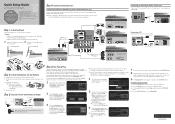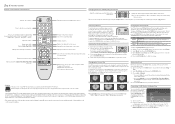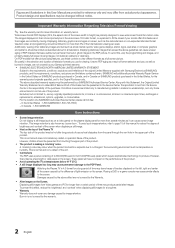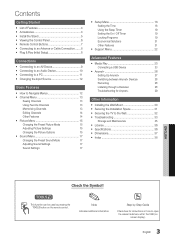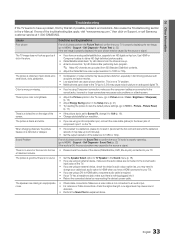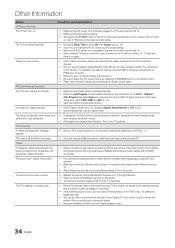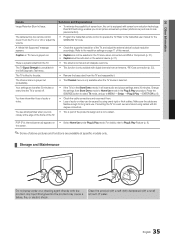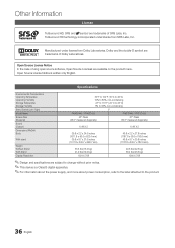Samsung PN43D440A5DXZA Support and Manuals
Get Help and Manuals for this Samsung item

View All Support Options Below
Free Samsung PN43D440A5DXZA manuals!
Problems with Samsung PN43D440A5DXZA?
Ask a Question
Free Samsung PN43D440A5DXZA manuals!
Problems with Samsung PN43D440A5DXZA?
Ask a Question
Most Recent Samsung PN43D440A5DXZA Questions
I Have A Samsung Pn43d440a5d With Screen Crack
my son hit the bottom of screen with a stick and it is cracked , what is the cost to replace the scr...
my son hit the bottom of screen with a stick and it is cracked , what is the cost to replace the scr...
(Posted by ashari 7 years ago)
Samsung Plasma Tv Clicking And Will Not Turn On
I have a Samsung plasma tv PN43D440A5DXZA When I plug it in, it clicks twice, waits a few seconds a...
I have a Samsung plasma tv PN43D440A5DXZA When I plug it in, it clicks twice, waits a few seconds a...
(Posted by klippert 10 years ago)
Popular Samsung PN43D440A5DXZA Manual Pages
Samsung PN43D440A5DXZA Reviews
We have not received any reviews for Samsung yet.