Samsung PN58C6400 Support and Manuals
Get Help and Manuals for this Samsung item
This item is in your list!

View All Support Options Below
Free Samsung PN58C6400 manuals!
Problems with Samsung PN58C6400?
Ask a Question
Free Samsung PN58C6400 manuals!
Problems with Samsung PN58C6400?
Ask a Question
Popular Samsung PN58C6400 Manual Pages
User Manual - Page 1


...
Model Serial No Country Customer Care Center CANADA 1-800-SAMSUNG (726-7864)
Web Site www.samsung.com
U.S.A
1-800-SAMSUNG (726-7864) www.samsung.com
Address
Samsung Electronics Canada Inc., Customer Service 55 Standish Court Mississauga, Ontario L5R 4B2 Canada
Samsung Electronics America, Inc. 105 Challenger Road Ridgefield Park, NJ 07660-0511
Plasma TV
user manual
© 2010 Samsung...
User Manual - Page 2


... Instructions
• Screen Image retention Do not display a still image (such as on a video game) on the top of the Plasma TV The top side of Purchase must be performed by the warranty.
2 English This is the responsibility of Sale as "screen burn". Uneven PDP aging as a result of format selection and use of a SAMSUNG Authorized Service...
User Manual - Page 15


... make changes to reduce power consumption. xx Settings can be adjusted and ...power savings. Min Cell Light: When Eco sensor is On, the minimum screen brightness can be set how long you want the TV to remain on if it's not receiving a signal.
✎✎ Disabled when the PC is in Standard / Movie mode)
Compared to previous models, new Samsung TVs have to Off.
Advanced Settings...
User Manual - Page 23


... a Samsung Mobile phone/device which support BD Wise.
xx After connecting the game console, set Game Mode
to the Sound Select
instructions. If you may notice that a melody plays when the TV is set to Standard and Sound mode is turned on or off or give permission to each device's manual.
23 English
OO MENUm → Setup →...
User Manual - Page 26


...►
Network Setup
Network Test
SWL (Samsung Wireless Link) : Off
SWL connect
U Move E Enter R Return
4. Select Network Setup. The Network Setup screen
appears. If the Network Function has not acquired the network connection values, go to the first
entry field. 4. Network Setup (Manual)
Use the Manual Network Setup when connecting your TV to a network that appears, click the Support tab...
User Manual - Page 27


....
-- Manual Setup
--
Samsung's Wireless LAN adapter supports the IEEE 802.11A/B/G and N communication protocols. xx Samsung's Wireless LAN adapter is currently being used by select
retailers, Ecommerce sites and Samsungparts.com. If the channel set your AP's Security Encryption type to WEP,
TKIP or TKIPAES (WPS2Mixed), your TV's back or side panel USB jack.
Ad-Hoc
xx...
User Manual - Page 30


...when SWL (Samsung
Wireless Link) is set to Off in the "How to set up using
PBC (WPS)" (p. 29).
2. Choose Select a Network. A list of the
screen.
2. While in the "How to set up using ...Network Setup (Manual)
If the other arrow buttons to enter the Network setting values manually.
In the pop-up , down, and back.
6. On the Support tab, click the Details button. The Network settings ...
User Manual - Page 31


... the "How to set to On.
✎✎To use Internet@TV, the AP (access point)
must enter your Internet service provider, please contact Samsung Electronics at 1-800-SAMSUNG.
31 English If the "Press the PBC button on the device to connect.
✎✎ For more information, refer to the wireless network
setup manual of the device...
User Manual - Page 32


... the back or side panel of current from its USB ports, but a problem with the TV, which the Samsung PC Share Manager Program will be changed. (e.g. IP Address: 123.456.789.**)
2. Please contact the manufacturerof the device for support. Turn on the screen. Then you want to use Media Play to "Network Connection" (p. 25).
- Using...
User Manual - Page 42


... provider, an application's updates or the application itself may be the only language supported for application services. x According to "Network Connection"
(p. 25). Internet@TV Settings:
Edit and configure applications
and Internet@TV settings. x Depending on the region, English may be
discontinued. Login B Mark as Favorite Sort by Samsung product
introductions. Advanced Features...
User Manual - Page 43


... (Off / On): Some channels support applications as an Internet data service, allowing you want to factory default settings.
■■ Internet@TV ID
You can control your account.
✎✎For instructions on Internet@TV must be supported. Create: Create an account and link it with multiple accounts, use this screen. Login
User account : Password :
admin
Create [0~9] Enter PIN...
User Manual - Page 47


... brief information for the Widget Gallery, Copyright Policy, Terms of the system software, and installed widgets.
-- ID. -- 04 Advanced Features
¦¦ PROFILE Widget
Set up user profiles through a Yahoo website in a country that was shown during guided setup.
--
Replay the tutorial that does not support Internet@TV. You will be automatically signed-in the dock.
--
User Manual - Page 55


... Mode Service1 to full screen.
• Replace the remote control batteries with the poles (+/-) in Setup menu (p. 23). • If you are using an HDMI connection, check the audio output setting on the source list, even if a PC is distorted: macroblock error, small block, dots, pixelization. Replace the Component video cables with an HDMI connection.
• HD channels...
User Manual - Page 56


..., refer to the Cable/Set user manual for long term use. This is equipped with screen burn reduction technology. Also try rerouting your Plasma TV is only available with 90 degree connectors. A "Mode Not Supported" message appears.
• Check the supported resolution of the TV.
The TV Signal Information is unavailable in the Self Diagnostic Test menu.
• This function...
User Manual - Page 57
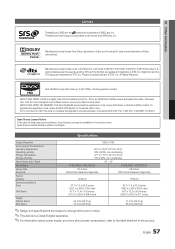
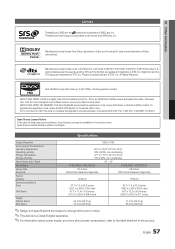
...power consumption, refer to the label attached to the product.
57 English Patent #'s: 5,451,942; 5,956,674; 5,974,380; 5,978,762; 6,487,535 & other U.S.
Specifications
Display Resolution Environmental Considerations Operating Temperature Operating Humidity Storage Temperature Storage Humidity Stand Swivel (Left / Right) Model Name Screen...the device setup menu. Pat. 7,295,673; 7,460,688; ...
Samsung PN58C6400 Reviews
Do you have an experience with the Samsung PN58C6400 that you would like to share?
Earn 750 points for your review!
We have not received any reviews for Samsung yet.
Earn 750 points for your review!
