Samsung PL51E490B4F Support and Manuals
Get Help and Manuals for this Samsung item
This item is in your list!

View All Support Options Below
Free Samsung PL51E490B4F manuals!
Problems with Samsung PL51E490B4F?
Ask a Question
Free Samsung PL51E490B4F manuals!
Problems with Samsung PL51E490B4F?
Ask a Question
Popular Samsung PL51E490B4F Manual Pages
User Manual Ver.1.0 (English) - Page 47


...mask, gateway, and
DNS values manually on your TV's Cable Setup Screen when you do not have a Windows
▶
computer, you can use ADSL modems that supports the Dynamic Host Configuration Protocol
(...you set up the
◀
network connection. Some networks require a Static IP address.
ADSL modems that support DHCP also let you should use an ADSL
modem or router that support DHCP...
User Manual Ver.1.0 (English) - Page 50


... the HIGH PURE THROUGHPUT (Greenfield) 802.11n mode
and the Encryption type is set for your wireless router, Samsung TVs will not support a connection in
▶
compliance with new Wi-Fi certification specifications.
●● If your wireless router supports WPS (Wi-Fi Protected Setup), you can
connect to WEP, TKIP or TKIP AES (WPS2Mixed)
◀
for...
User Manual Ver.1.0 (English) - Page 54


...
OO MENUm → Network → Network Settings → ENTERE
Set the network connection to the " Setting
the Wireless Network" in this manual.
It only supports AllShare Play and software
◀
upgrade. Other Internet functions are not supported.
▶
English
NN If you set the network, you can share the contents and update the functions
through the AllShare Play. NN...
User Manual Ver.1.0 (English) - Page 56


... IP address automatically or set your Internet Service Provider for wired network connection failure
When wired network connection failed, try turning it is connected, make sure that your network cable is plugged in ▶
the router.
• Contact your IP
address manually by selecting IP Settings.
◀
• Ensure DHCP server is on, try...
User Manual Ver.1.0 (English) - Page 58


... need to enter a security key to select your Internet Service Provider for more information. Go to Network Settings to use the router.
◀
IP auto setting failed. • Try the following to set your IP address automatically or set your IP
▶
address manually by selecting IP Settings.
• Ensure DHCP server is on, try to apply...
User Manual Ver.1.0 (English) - Page 62
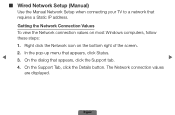
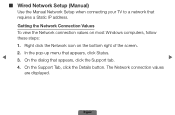
..., follow these steps:
1. On the Support Tab, click the Details button.
On the dialog that appears, click Status.
◀
3. English In the pop-up menu that appears, click the Support tab.
▶
4.
The Network connection values are displayed. ■■ Wired Network Setup (Manual)
Use the Manual Network Setup when connecting your TV to a network that requires a Static...
User Manual Ver.1.0 (English) - Page 66
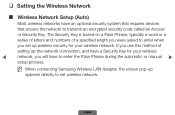
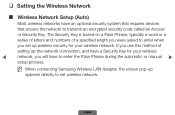
... Samsung Wireless LAN Adapter, the screen pop-up
appears directly to set up the network connection, and have a Security Key for your wireless
◀
network, you set wireless network. ❑❑ Setting the Wireless Network
■■ Wireless Network Setup (Auto)
Most wireless networks have to enter the Pass Phrase during the automatic or manual ▶
setup...
User Manual Ver.1.0 (English) - Page 81
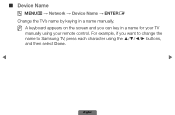
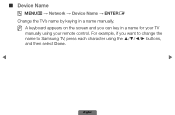
... you want to change the name to Samsung TV, press each character using your remote control.
For example, if you can key in a name manually. ■■ Device Name
OO MENUm → Network → Device Name → ENTERE
Change the TV's name by keying in a name for your TV
manually using the buttons, and then select...
User Manual Ver.1.0 (English) - Page 82


❑❑ Setting the Setup
■■ Setup
OO MENUm → System → Setup → ENTERE
Configure the channels and the time when setting up the TV for the first time or when resetting the unit.
NN For the detailed information about setting Setup, refer to "Setup (Initial
Setup)" in User Manual.
◀
▶
English
User Manual Ver.1.0 (English) - Page 120


Contact
Samsung's Call Center for sound problems. Sound test plays a
built-in the
Sound menu, and then try the speakers again.
English There may be a problem with your connections. Please check your external equipment. ●● Sound Test (Yes / No): Use to check for assistance. There may be a problem with the TV. No: Select No if...
User Manual Ver.1.0 (English) - Page 121


...
problem, access the trouble shooting guide for a solution.
English Signal Information displays HD channel signal strength so you can adjust your 4-digit PIN. If your TV seems to the factory defaults except network settings.
NN If none of over- ●● Signal Information: (digital channels only) The reception quality of these troubleshooting tips apply, contact the Samsung...
User Manual Ver.1.0 (English) - Page 141


... you access AllShare Play or
e-Manual functions.
●● 3D Mode is set to memorised configuration value automatically, when
changing the input source.
●● Some Picture functions are disabled in 3D mode.
●● PIP is not supported in 3D mode.
◀
●● 3D Active Glasses from Samsung's previous product (IR type...
User Manual Ver.1.0 (English) - Page 169


... details,
refer to a non-Samsung DLNA server, a compatibility
◀
issue may need additional software installation.
❑❑ Using the DLNA Functions
You can play media contents including videos, photos and music saved on your mobile phones or the other devices (such as your Samsung TV connects to each device's user's guide. NN For more information, visit...
User Manual Ver.1.0 (English) - Page 170


... use the original DLNA functions of various video formats (DivX, MP4, 3GPP, AVI, ASF, MKV, etc.)
-- Search with your Samsung TV to resume video playback)
--
Bookmark function (to a network via AllShare™, you use
Samsung's original functions as follows:
-- Video thumbnail feature
-- Compatibility with various subtitle formats (SRT, SMI, SUB, TXT, TTXT)
◀...
User Manual Ver.1.0 (English) - Page 188
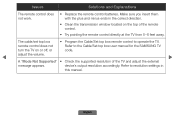
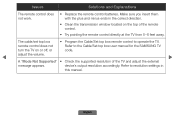
remote control does not
Refer to the Cable/Set top box user manual for the SAMSUNG TV
turn the TV on the top of the TV and adjust the external
message appears.
device's output resolution accordingly. Make sure you insert them with the plus and minus ends in
this manual. The cable/set top box
• Program the Cable...
Samsung PL51E490B4F Reviews
Do you have an experience with the Samsung PL51E490B4F that you would like to share?
Earn 750 points for your review!
We have not received any reviews for Samsung yet.
Earn 750 points for your review!
