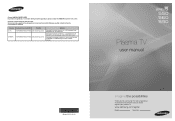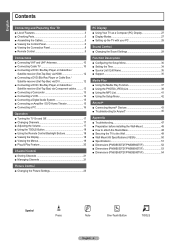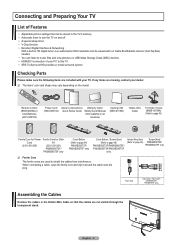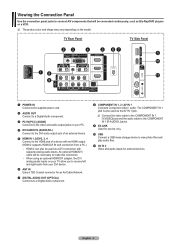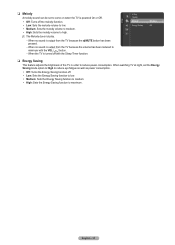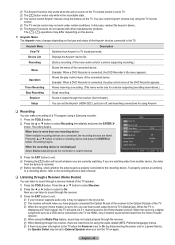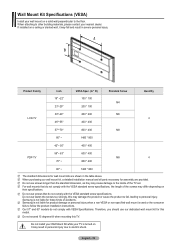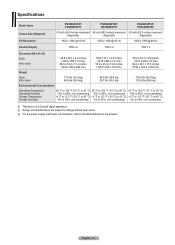Samsung PN63B590T5FXZA Support and Manuals
Get Help and Manuals for this Samsung item

View All Support Options Below
Free Samsung PN63B590T5FXZA manuals!
Problems with Samsung PN63B590T5FXZA?
Ask a Question
Free Samsung PN63B590T5FXZA manuals!
Problems with Samsung PN63B590T5FXZA?
Ask a Question
Most Recent Samsung PN63B590T5FXZA Questions
Need Fix For 25 Vertical Yellow Lines On Samsung 63b590t5fxza.
I need a cheap fix, for about 25 vertical yellow lines that appeared in my Samsung pn63b590t5fxza af...
I need a cheap fix, for about 25 vertical yellow lines that appeared in my Samsung pn63b590t5fxza af...
(Posted by danieljcarpenter25 6 years ago)
Problem With My Samsung Tv
I have a 55 inch Samsung tv model pn63b590t5fzxa there is a black line across the middle of screen I...
I have a 55 inch Samsung tv model pn63b590t5fzxa there is a black line across the middle of screen I...
(Posted by Anonymous-125824 10 years ago)
Popular Samsung PN63B590T5FXZA Manual Pages
Samsung PN63B590T5FXZA Reviews
We have not received any reviews for Samsung yet.