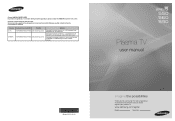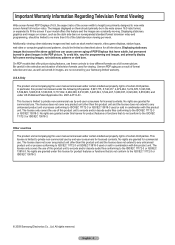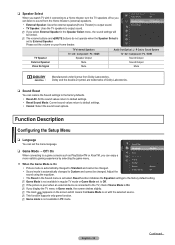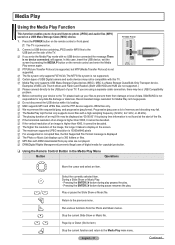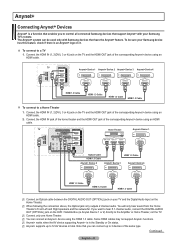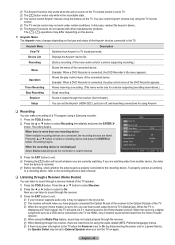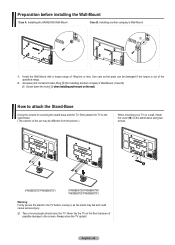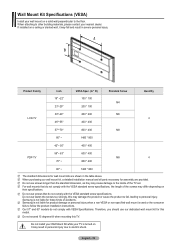Samsung PN63B590T5FXZA Support Question
Find answers below for this question about Samsung PN63B590T5FXZA.Need a Samsung PN63B590T5FXZA manual? We have 2 online manuals for this item!
Question posted by Anonymous-125824 on November 30th, 2013
Problem With My Samsung Tv
I have a 55 inch Samsung tv model pn63b590t5fzxa there is a black line across the middle of screen I would like to know what Is wrong with it.
Current Answers
Answer #1: Posted by TommyKervz on November 30th, 2013 9:59 PM
Greetings. Troubleshooting guide for the model is avalable here
Related Samsung PN63B590T5FXZA Manual Pages
Samsung Knowledge Base Results
We have determined that the information below may contain an answer to this question. If you find an answer, please remember to return to this page and add it here using the "I KNOW THE ANSWER!" button above. It's that easy to earn points!-
General Support
Generally, then, if you Plasma TV, Note: If you want to 1.1 million pixels on : The number of defective pixels ... Policy On Defective Plasma Cells or Pixels? One or two defective pixels out of the TV screen If you are having a serious problem with defective pixels depends on a typical Plasma television is not an option. With that said, what we do about a Plasma TV with defective pixels,... -
General Support
... shipped to a cable box, PS3, X-Box, or DVD player using the HDMI connection. You can resolve the problem by updating the firmware version on your TV through the USB port on hand when you . Plasma TVs Plasma TV Model Firmware Versions HP-T4234X/XAA 1001 to 1015 HP-T4254X/XAA HP-T5034X/XAA HP-T4264X/XAA HP... -
General Support
... the size of your set top box or receiver for your screen size. To change the screen size and correct the problem. Note that Panorama, Zoom 1, and Zoom 2 all the screen sizes available for additional information. Important: The instructions above are available on your TV, follow these steps: Turn on the set top box or...
Similar Questions
Need Fix For 25 Vertical Yellow Lines On Samsung 63b590t5fxza.
I need a cheap fix, for about 25 vertical yellow lines that appeared in my Samsung pn63b590t5fxza af...
I need a cheap fix, for about 25 vertical yellow lines that appeared in my Samsung pn63b590t5fxza af...
(Posted by danieljcarpenter25 6 years ago)
My Samsung Smart Tv Model Number Pn60e550d1f Has Sound But No Picture. When I Tu
When I turn on the tv the red light blinks several times.
When I turn on the tv the red light blinks several times.
(Posted by calaniz20 8 years ago)
How Do I Fix My Htp4234 Plasma. It Has Thin Horizontal Black Lines On The Bottom
i have a Samsung htp4234 plasma tv. It currently has 2 thin black lines in the bottom half of the tv...
i have a Samsung htp4234 plasma tv. It currently has 2 thin black lines in the bottom half of the tv...
(Posted by achosengeneration 9 years ago)
My Plasma Tv Has Small Vertical Lines Composed Of Dots-whats My Problem? (samsun
Every other function on the TV is fine. The lines are faint, in that you can still see the picture b...
Every other function on the TV is fine. The lines are faint, in that you can still see the picture b...
(Posted by admmng 12 years ago)
How To Adjust The Picture Size On A Samsung Tv Model Hp-s5053
How to adjust the picture size on a Samsung TV Model HP-S5053?
How to adjust the picture size on a Samsung TV Model HP-S5053?
(Posted by marko49143 12 years ago)