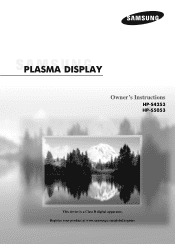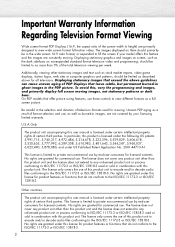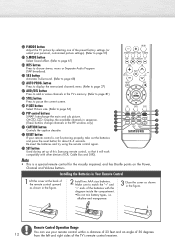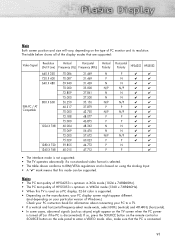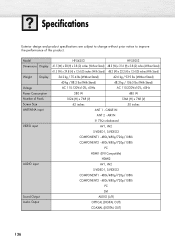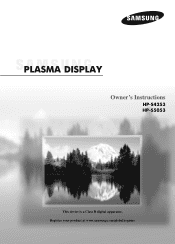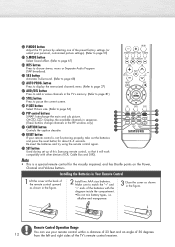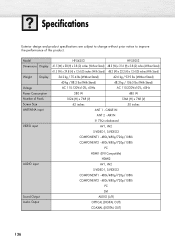Samsung HP-S5053 Support Question
Find answers below for this question about Samsung HP-S5053 - 50" Plasma TV.Need a Samsung HP-S5053 manual? We have 4 online manuals for this item!
Question posted by marko49143 on March 2nd, 2012
How To Adjust The Picture Size On A Samsung Tv Model Hp-s5053
How to adjust the picture size on a Samsung TV Model HP-S5053?
Current Answers
Related Samsung HP-S5053 Manual Pages
Samsung Knowledge Base Results
We have determined that the information below may contain an answer to this question. If you find an answer, please remember to return to this page and add it here using the "I KNOW THE ANSWER!" button above. It's that easy to earn points!-
General Support
... your LCD TV should be used . Computer Picture Quality Adjustment in A. Windows You can be grayed out on the menu and you connect your TV to your ...TVs that can skip this step. Note: 2008 models include LN series LCD TVs, HL series DLP TVs, PN and FP-T Plasma TVs and TX-T SlimFit TVs. 2007 models include LN-T series LCD TVs, HP-T and FP-T Plasma TVs, HL-T DLP TVs, and TX-T SlimFit TVs... -
General Support
... your user's manual. See your remote has a P. For example, if you may need to select 4:3 as your TV. Size (Picture Size) or Aspect button. Instead, you may be limited to adjust the screen size using the controls on your remote to change the channel from analog to HDTV or from HDTV to analog. Yours may... -
General Support
... To Another Phone From My SGH-p107? What Image Formats And Sizes Can Be Used As Wallpaper On The P107? How Do I ...ID And Not Automatically Answer The Call? Is There A Way To Adjust Picture Quality When Using The Camera On The SGH-p107? Can I ... Recurring Appointments On The SGH-p107? List by selecting your phone model underneath the Service Provider Selection. Messaging Time/Date & How ...
Similar Questions
Where Can I Buy A Y Sustain Board For A Samsung 50 Plasma Tv Model Hp T5054?
(Posted by jytsq 10 years ago)
Tv Samsung Hp-s5053 Plasma De 50'
Version : Sd01
hola, buenas noche soy franklin chaverra quiero saber si pueden hacer me un gran favor de dar me la ...
hola, buenas noche soy franklin chaverra quiero saber si pueden hacer me un gran favor de dar me la ...
(Posted by riquito68 12 years ago)
Can I Get Netflix From My Samsung/hp-s5053-50-plasma-
Can I get Netflix on my Samsung tv without any additional devices?
Can I get Netflix on my Samsung tv without any additional devices?
(Posted by Anonymous-44344 12 years ago)
Samsung Hp-s5053
Where can I get a Service Manual for my Samsung plasma tv model HP-S5053? Jim
Where can I get a Service Manual for my Samsung plasma tv model HP-S5053? Jim
(Posted by james2011 12 years ago)