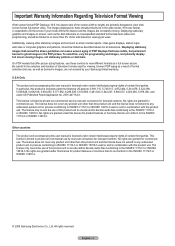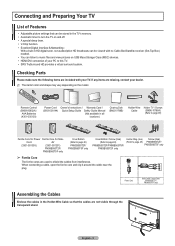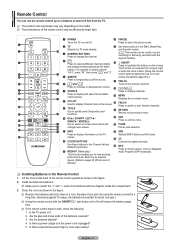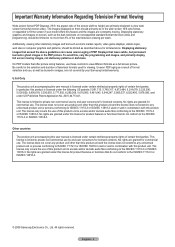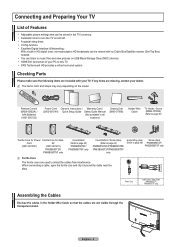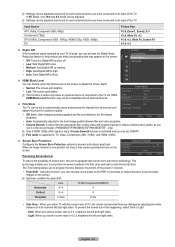Samsung PN58B550 Support Question
Find answers below for this question about Samsung PN58B550 - 58" Plasma TV.Need a Samsung PN58B550 manual? We have 6 online manuals for this item!
Question posted by jschug on November 22nd, 2011
How Do I Adjust Picture Size?
The person who posted this question about this Samsung product did not include a detailed explanation. Please use the "Request More Information" button to the right if more details would help you to answer this question.
Current Answers
Related Samsung PN58B550 Manual Pages
Samsung Knowledge Base Results
We have determined that the information below may contain an answer to this question. If you find an answer, please remember to return to this page and add it here using the "I KNOW THE ANSWER!" button above. It's that easy to earn points!-
General Support
...should avoid keeping a static picture (that is, a picture that it is not covered under warranty. in . Although much less susceptible than Plasma TVs, LCD TVs are using your TV to change this click the ...you intend to screen burn in (image retention). Are LCD TVs Subject To Screen Burn In? Changing Picture Size If Your Watching TV For Long Periods of screen burn in damage is a good ... -
General Support
...have a 2008 Samsung DLP, LCD, or Plasma TV with the DVI Video In jack. Turn on the Display Settings window. Adjusting the Size of the Screen in Digital and Analog ...In the dialog box that automatically adjusts the computer video signal the TV receives, fine-tunes the settings, adjusts the vertical and horizontal frequency values, and adjusts the picture position. Click OK to it... -
General Support
... only for a section titled Changing the Screen Size . Not all TVs. Press the Menu button on all screen sizes described below gives you can change the channel from analog to HDTV or from HDTV to adjust the screen size using the controls on line. Panorama enlarges a 4:3 picture to select Size, button. Instead, you may be able...
Similar Questions
Samsung. Pn42a450p1dxza Plasma Television Sound But No Picture
I would like to know what diagnostics I can do to tell which part I need
I would like to know what diagnostics I can do to tell which part I need
(Posted by dcharris812 8 years ago)
Can't Seem To Find Power Button On 58'plasma Samsung Tv
How do I turn on the TV without the remote
How do I turn on the TV without the remote
(Posted by kimpugh13 8 years ago)
How To Adjust The Picture Size On A Samsung Tv Model Hp-s5053
How to adjust the picture size on a Samsung TV Model HP-S5053?
How to adjust the picture size on a Samsung TV Model HP-S5053?
(Posted by marko49143 12 years ago)
How Do I Restore My Samsung Pn58b860 58' Plasma Tv To Home Mode From Store Demo?
I've spent hours reading every solution given on the internet. The Plug and play menu is in a grey m...
I've spent hours reading every solution given on the internet. The Plug and play menu is in a grey m...
(Posted by Kismetbill 12 years ago)
What Is The Vesa Mount Size For This Tv?
What is the VESA mount size for this tv?
What is the VESA mount size for this tv?
(Posted by justincortopassi 12 years ago)