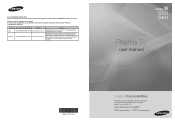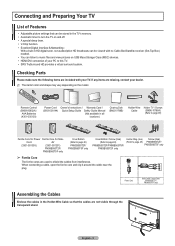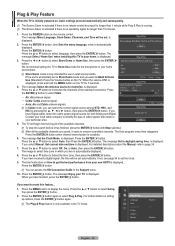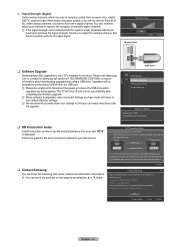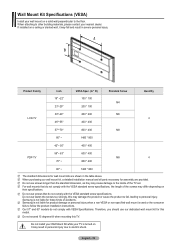Samsung PN58B550 - 58" Plasma TV Support and Manuals
Get Help and Manuals for this Samsung item

View All Support Options Below
Free Samsung PN58B550 manuals!
Problems with Samsung PN58B550?
Ask a Question
Free Samsung PN58B550 manuals!
Problems with Samsung PN58B550?
Ask a Question
Most Recent Samsung PN58B550 Questions
Can't Seem To Find Power Button On 58'plasma Samsung Tv
How do I turn on the TV without the remote
How do I turn on the TV without the remote
(Posted by kimpugh13 8 years ago)
How Do I Adjust Picture Size?
(Posted by jschug 12 years ago)
Color In And Out Starts Out Then Comes In After 30 Min Or So Ok For Hrs Then
(Posted by barbmarkel 12 years ago)
Popular Samsung PN58B550 Manual Pages
Samsung PN58B550 Reviews
We have not received any reviews for Samsung yet.