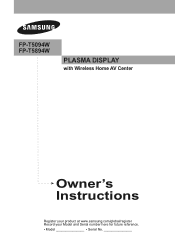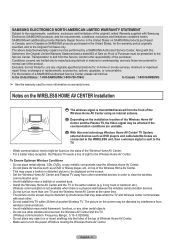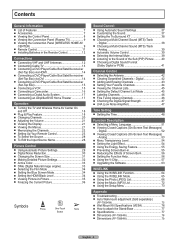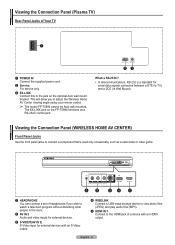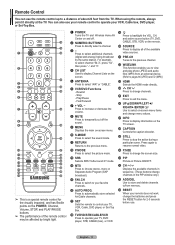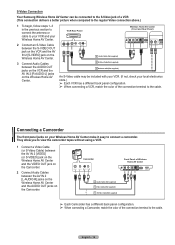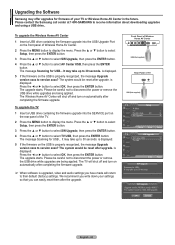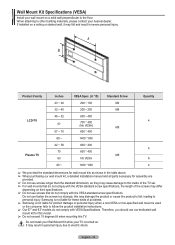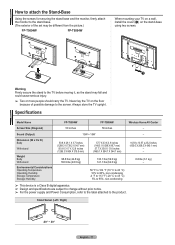Samsung FPT5894 - 58" Plasma TV Support and Manuals
Get Help and Manuals for this Samsung item

View All Support Options Below
Free Samsung FPT5894 manuals!
Problems with Samsung FPT5894?
Ask a Question
Free Samsung FPT5894 manuals!
Problems with Samsung FPT5894?
Ask a Question
Most Recent Samsung FPT5894 Questions
Informações De Reparos
Meu aparelho reciver da tv tá com problema nenhum tecno conseguiu fazer o reparo como adquirir ...
Meu aparelho reciver da tv tá com problema nenhum tecno conseguiu fazer o reparo como adquirir ...
(Posted by elvismg 1 year ago)
Is There Anyway To Connect A Soundbar To This Tv?
is it possible to connect a soundbar? Tv has no external input/outputs, only on wireless receiver bo...
is it possible to connect a soundbar? Tv has no external input/outputs, only on wireless receiver bo...
(Posted by Jeff16180 9 years ago)
What Does It Mean When I Turn On My Samsung And It Says Check Fan?
(Posted by Anonymous-143338 9 years ago)
Problem With My Samsung
I have a Samsung FPT5894 wireless TV. The TV is having trouble making a good connection it keeps on ...
I have a Samsung FPT5894 wireless TV. The TV is having trouble making a good connection it keeps on ...
(Posted by Jmelectrical 10 years ago)
How To Get App Off Screen Cause I Accidentally Make My Phone Go Into Drive Smart
samsung t589 how to get app off screen cause I accidentally make my phone go into drive smart when I...
samsung t589 how to get app off screen cause I accidentally make my phone go into drive smart when I...
(Posted by Star1701d 10 years ago)
Popular Samsung FPT5894 Manual Pages
Samsung FPT5894 Reviews
We have not received any reviews for Samsung yet.