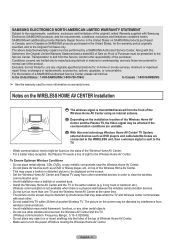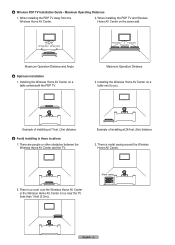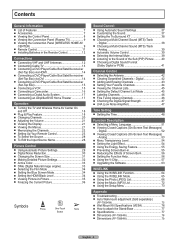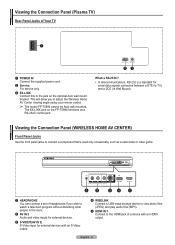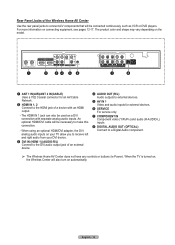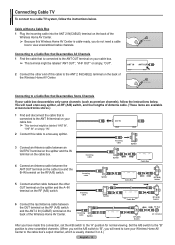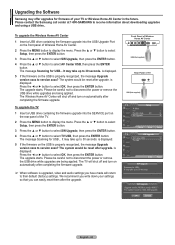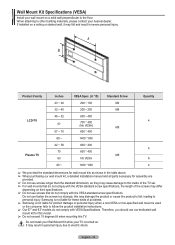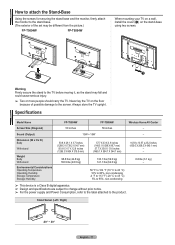Samsung FPT5894 Support Question
Find answers below for this question about Samsung FPT5894 - 58" Plasma TV.Need a Samsung FPT5894 manual? We have 4 online manuals for this item!
Question posted by Jeff16180 on March 16th, 2015
Is There Anyway To Connect A Soundbar To This Tv?
is it possible to connect a soundbar? Tv has no external input/outputs, only on wireless receiver box. Specific models would be greatly helpful.
Current Answers
Answer #1: Posted by TommyKervz on March 17th, 2015 2:56 AM
Connections from page 12 on the owners manual
Related Samsung FPT5894 Manual Pages
Samsung Knowledge Base Results
We have determined that the information below may contain an answer to this question. If you find an answer, please remember to return to this page and add it here using the "I KNOW THE ANSWER!" button above. It's that easy to earn points!-
General Support
...example of how you could connect a group of the Samsung TV. Attachment : Anynet AV Manual.pdf...models of the 5 Series LCD TVs (LNxxA550, LNxxA540, LNxxA530) of the 4 Series LCD TVs (LNxxA450) excluding the 19", 22", and 26" models Plasma 7 Series Plasma TVs (PNxxA750, PNxxA760) 6 Series Plasma TVs (PNxxA650) 5 Series Plasma TVs (PNxxA550, PNxxA530) Half of the article below . models... -
General Support
... the warranty statement for you are having a serious problem with defective pixels depends on a typical Plasma television is not an option. What Is Your Policy On Defective Plasma Cells or Pixels? With that said, what we do about a Plasma TV with defective pixels, gather the information listed above, and then click here to 1.1 million pixels... -
General Support
..., for many Samsung Plasma TVs have PIP. PIP and PIP swap will have a chart similar to the Component 1 or 2 jacks, the PC jack, or the HDMI 1, 2 or 3 jacks. Look for a sentence like this in the PIP window while watching input from an external source (DVD, Set-top box, PC etc.) connected to the Component...
Similar Questions
Samsung. Pn42a450p1dxza Plasma Television Sound But No Picture
I would like to know what diagnostics I can do to tell which part I need
I would like to know what diagnostics I can do to tell which part I need
(Posted by dcharris812 8 years ago)
Wireless Receiver
How long does the wireless receiver last? What happens when it fails? Is the tv useless at that poi...
How long does the wireless receiver last? What happens when it fails? Is the tv useless at that poi...
(Posted by Drdavehandsome234 11 years ago)
I Need To Know How I Can Get A A V Center Unit Box For A Samsung Plasma Tv Mode
(Posted by dadulover27 12 years ago)
How Do I Restore My Samsung Pn58b860 58' Plasma Tv To Home Mode From Store Demo?
I've spent hours reading every solution given on the internet. The Plug and play menu is in a grey m...
I've spent hours reading every solution given on the internet. The Plug and play menu is in a grey m...
(Posted by Kismetbill 12 years ago)
58' Samsung Plasma-no Picture
I have a 58" samsung plasma that is less than 2 years old. When I turn it on there is sound but no p...
I have a 58" samsung plasma that is less than 2 years old. When I turn it on there is sound but no p...
(Posted by kcbrownRN 13 years ago)