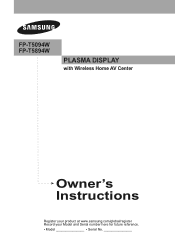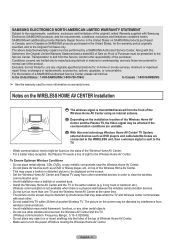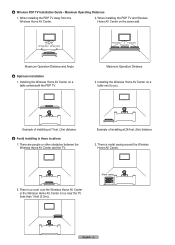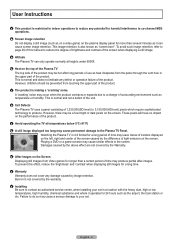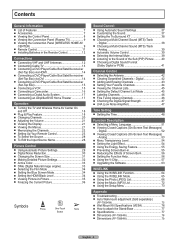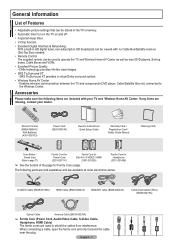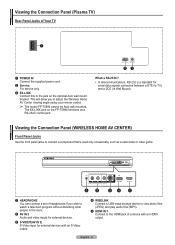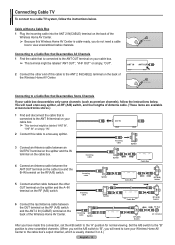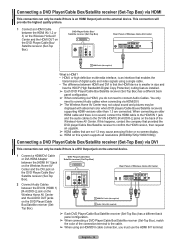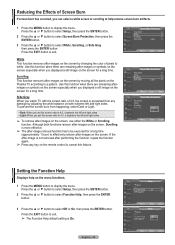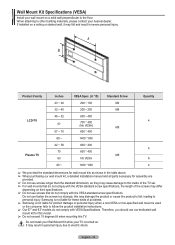Samsung FPT5894 Support Question
Find answers below for this question about Samsung FPT5894 - 58" Plasma TV.Need a Samsung FPT5894 manual? We have 4 online manuals for this item!
Question posted by dadulover27 on April 8th, 2012
I Need To Know How I Can Get A A V Center Unit Box For A Samsung Plasma Tv Mode
The person who posted this question about this Samsung product did not include a detailed explanation. Please use the "Request More Information" button to the right if more details would help you to answer this question.
Current Answers
Related Samsung FPT5894 Manual Pages
Samsung Knowledge Base Results
We have determined that the information below may contain an answer to this question. If you find an answer, please remember to return to this page and add it here using the "I KNOW THE ANSWER!" button above. It's that easy to earn points!-
General Support
... pixels, service is normal. Generally, then, if you Plasma TV, With that said, what we do about a Plasma TV with defective pixels, gather the information listed above, and then click here to 1.1 million pixels on a typical Plasma television is not an option. What Is Your Policy On Defective Plasma Cells or Pixels? One or two defective pixels... -
General Support
...boxes, set -top-box, DVD player, Satellite Box, or VCR should turn on the remote control. How Do I Program My Samsung Television's Universal Remote Control To Operate My Cable Box, DVD Player, Or VCR? You can not operate your Samsung TV, your TV...manufacturer and you need to push a thin, rigid wire (for a Satellite Box. If the manufacturer of a Mode button, or a Mode button and ... -
How To Correct "Sync Out Of Range" Or " Video Mode Not Supported " Messages SAMSUNG
If you don't know the native resolution of 60 ...to its native resolution and a refresh rate of your monitor, click here to visit the Download Center for your user's manual. Please select your "F8 Key" Tip : If... Q1. The Shift key should notice that Windows did not start correctly and will need to access these modes and fix the Sync out of your "F8 Key" If no, ...
Similar Questions
Need To Know Original Price Of This Model Tv Model Pn58c550g1fxza
(Posted by oral46 1 year ago)
Samsung. Pn42a450p1dxza Plasma Television Sound But No Picture
I would like to know what diagnostics I can do to tell which part I need
I would like to know what diagnostics I can do to tell which part I need
(Posted by dcharris812 8 years ago)
Is There Anyway To Connect A Soundbar To This Tv?
is it possible to connect a soundbar? Tv has no external input/outputs, only on wireless receiver bo...
is it possible to connect a soundbar? Tv has no external input/outputs, only on wireless receiver bo...
(Posted by Jeff16180 9 years ago)
Problem With My Samsung
I have a Samsung FPT5894 wireless TV. The TV is having trouble making a good connection it keeps on ...
I have a Samsung FPT5894 wireless TV. The TV is having trouble making a good connection it keeps on ...
(Posted by Jmelectrical 10 years ago)
58' Samsung Plasma-no Picture
I have a 58" samsung plasma that is less than 2 years old. When I turn it on there is sound but no p...
I have a 58" samsung plasma that is less than 2 years old. When I turn it on there is sound but no p...
(Posted by kcbrownRN 13 years ago)