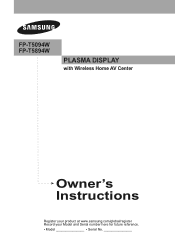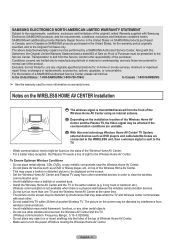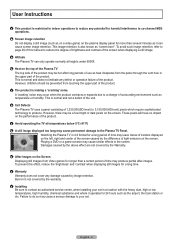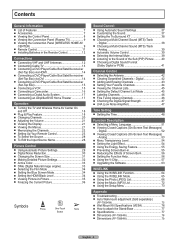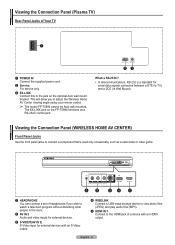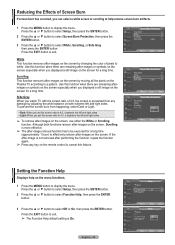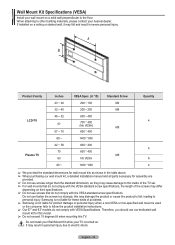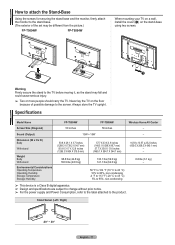Samsung FPT5894 Support Question
Find answers below for this question about Samsung FPT5894 - 58" Plasma TV.Need a Samsung FPT5894 manual? We have 4 online manuals for this item!
Question posted by kcbrownRN on February 28th, 2011
58' Samsung Plasma-no Picture
I have a 58" samsung plasma that is less than 2 years old. When I turn it on there is sound but no picture. When I go to cut it off there is a red line that appears at the bottom of the screen for a brief moment. Samsung company was no help and I'm trying to guess what it might be and how much it will cost and if I should repair it or just buy a new TV. anyone have any thoughts?
Current Answers
Related Samsung FPT5894 Manual Pages
Samsung Knowledge Base Results
We have determined that the information below may contain an answer to this question. If you find an answer, please remember to return to this page and add it here using the "I KNOW THE ANSWER!" button above. It's that easy to earn points!-
General Support
... TVs. At the moment, there are a number of firmware updates available for information on these steps: 2007 and Earlier Models To see the firmware version and in some cases the chassis number. Click for DLP, LCD and Plasma TVs that the LCD TV firmware updates listed on the Plasma TV firmware updates. The Setup menu appears... -
General Support
...sound beeps and the red...maintenance company is...radio or television reception, ...turned off . Remember, driving comes first, not the call Abide by applying to the cost of repair...Try connecting again after a call . Select Samsung SBH170. Connecting the paired headset to put the correct (Left, Right) earpiece on Samsung products by one year... radio/TV technician ... light turns on for help. ... -
General Support
...sound sensitivity. or "OFF". Connect the adapter to an electrical outlet. Plug the adapter's connector into the line... an experienced radio/TV techniciaion for car ...interference to radio or television reception, which the ...etc. Portability for help. the button will blink ...try to correct the interference by turning the equipment off and on and the indicator will turn...
Similar Questions
Thin Vertical Lines Across Screen And 'green' Snow And Or Green Picture
The picture has vertical lines that appear green or black. The lines are thin, and are across the wh...
The picture has vertical lines that appear green or black. The lines are thin, and are across the wh...
(Posted by jcurtis 8 years ago)
Is There Anyway To Connect A Soundbar To This Tv?
is it possible to connect a soundbar? Tv has no external input/outputs, only on wireless receiver bo...
is it possible to connect a soundbar? Tv has no external input/outputs, only on wireless receiver bo...
(Posted by Jeff16180 9 years ago)
Problem With My Samsung
I have a Samsung FPT5894 wireless TV. The TV is having trouble making a good connection it keeps on ...
I have a Samsung FPT5894 wireless TV. The TV is having trouble making a good connection it keeps on ...
(Posted by Jmelectrical 10 years ago)
What Is The Value Of A Five Year Old Samsung 50 Inch Plasma Hdtv
What is the current market value of a five year old Samsung 50 inch Plasma HDTV, model number HPT503...
What is the current market value of a five year old Samsung 50 inch Plasma HDTV, model number HPT503...
(Posted by bartmessbunch 11 years ago)
I Need To Know How I Can Get A A V Center Unit Box For A Samsung Plasma Tv Mode
(Posted by dadulover27 12 years ago)