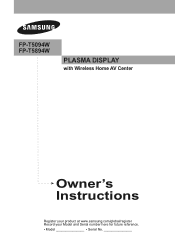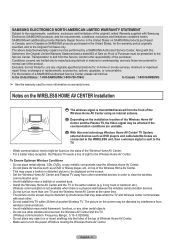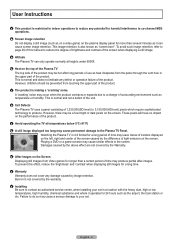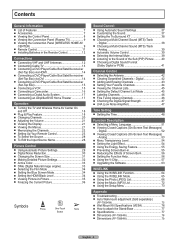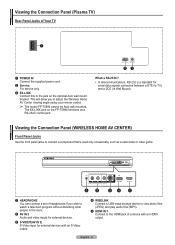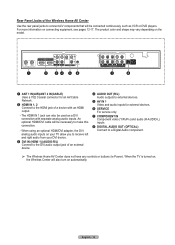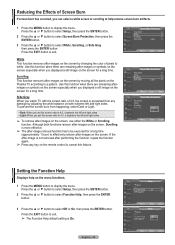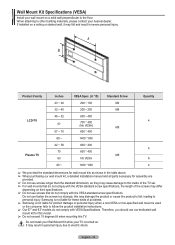Samsung FPT5894 Support Question
Find answers below for this question about Samsung FPT5894 - 58" Plasma TV.Need a Samsung FPT5894 manual? We have 4 online manuals for this item!
Question posted by Jmelectrical on September 8th, 2013
Problem With My Samsung
I have a Samsung FPT5894 wireless TV. The TV is having trouble making a good connection it keeps on saying searching for signal. I have had this TV for 5 Years and this is 1st time that this issues has arrived for this long a period.
Current Answers
Answer #1: Posted by TechSupport101 on September 8th, 2013 5:58 AM
Hi, it is said that in a case like that you have to order a firmware upgrade from samsung to correct the issue. Apparently some Samsung TVs are using an out of date communication protocol, and the picture blinks out every so often because the TV is recieving calibration data from the connected HDMI device that it does not understand. Please note that you can call their technicians to help you!
Thank you!
Thank you!
Related Samsung FPT5894 Manual Pages
Samsung Knowledge Base Results
We have determined that the information below may contain an answer to this question. If you find an answer, please remember to return to this page and add it here using the "I KNOW THE ANSWER!" button above. It's that easy to earn points!-
General Support
Generally, then, if you Plasma TV, With that said, what we do about a Plasma TV with defective pixels, gather the information listed above, and then click here ... pixels The location of the defective pixels The color The size of the TV screen If you are having a serious problem with defective pixels depends on a typical Plasma television is not an option. What Is Your Policy On Defective... -
General Support
...provided in the Display dialog box. If you have a 2007 Samsung DLP, LCD, or Plasma TV with more than one HDMI input jack (for a moment or two, and then re-appears&...your Samsung LCD or DLP TV to your Mac as long as a computer monitor have a combined HDMI/DVI input jack. Click Yes. To make the connection, you 've connected the computer to resolve the problem. the HDMI IN 1, ... -
General Support
...if you must use the combined HDMI/DVI jack to connect your 2005 or 2006 model Samsung TV to resolve the problem. Samsung's 2005 and 2006 TVs do not support DVI to HDMI cable. the HDMI...Samsung DLP, LCD, or Plasma TV with many Samsung monitors and LCD TVs. Click Playback. On the Volume Control dialog, use to the HDMI IN 1 jack on the other , connect the audio cable from your ...
Similar Questions
Can't Seem To Find Power Button On 58'plasma Samsung Tv
How do I turn on the TV without the remote
How do I turn on the TV without the remote
(Posted by kimpugh13 8 years ago)
Is There Anyway To Connect A Soundbar To This Tv?
is it possible to connect a soundbar? Tv has no external input/outputs, only on wireless receiver bo...
is it possible to connect a soundbar? Tv has no external input/outputs, only on wireless receiver bo...
(Posted by Jeff16180 9 years ago)
I Need To Know How I Can Get A A V Center Unit Box For A Samsung Plasma Tv Mode
(Posted by dadulover27 12 years ago)
How Do I Restore My Samsung Pn58b860 58' Plasma Tv To Home Mode From Store Demo?
I've spent hours reading every solution given on the internet. The Plug and play menu is in a grey m...
I've spent hours reading every solution given on the internet. The Plug and play menu is in a grey m...
(Posted by Kismetbill 12 years ago)
58' Samsung Plasma-no Picture
I have a 58" samsung plasma that is less than 2 years old. When I turn it on there is sound but no p...
I have a 58" samsung plasma that is less than 2 years old. When I turn it on there is sound but no p...
(Posted by kcbrownRN 13 years ago)