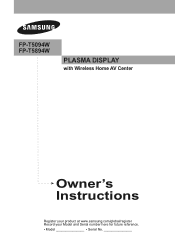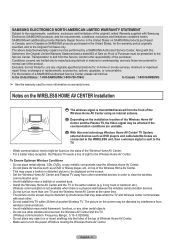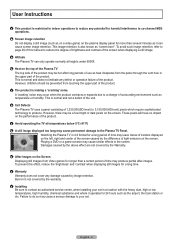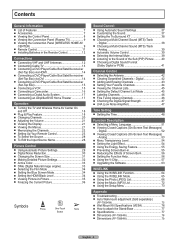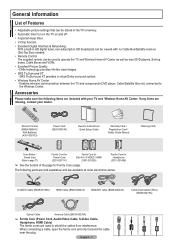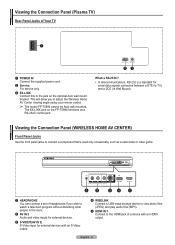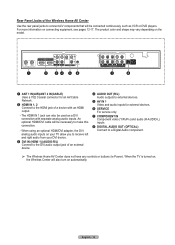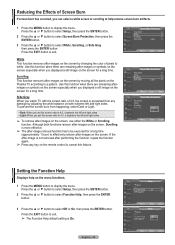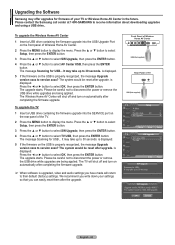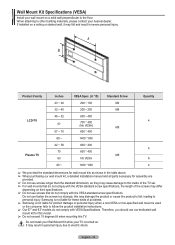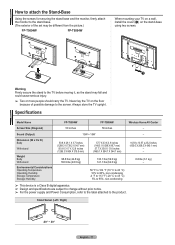Samsung FPT5894 Support Question
Find answers below for this question about Samsung FPT5894 - 58" Plasma TV.Need a Samsung FPT5894 manual? We have 4 online manuals for this item!
Question posted by Drdavehandsome234 on November 10th, 2012
Wireless Receiver
How long does the wireless receiver last? What happens when it fails? Is the tv useless at that point? Can a new receiver be purchased?
Current Answers
Related Samsung FPT5894 Manual Pages
Samsung Knowledge Base Results
We have determined that the information below may contain an answer to this question. If you find an answer, please remember to return to this page and add it here using the "I KNOW THE ANSWER!" button above. It's that easy to earn points!-
General Support
Generally, then, if you are having a serious problem with defective pixels depends on a typical Plasma television is not an option. With that said, what we do about a Plasma TV with defective pixels, gather the information listed above, and then click here to visit our Online Service Request page . Note: If you want to 1.1 million ... -
General Support
...or press to move to the purchase point, factory or authorized service agency ... adjustments or repairs on hold when receiving an incoming call is required for ...it will create a unique and encrypted wireless link between two Bluetooth-enabled devices and...a dealer or an experienced radio/TV technician for any warranty.... the phone to radio or television reception, which vary from the... -
General Support
...chapter. which device to "press" If this point. Attachment : Remote Codes New.pdf RemoteCodesPre2006.pdf You can purchase replacement Samsung remote controls at J&J Parts or by... Control, your remote is manufactured by Samsung specifically for your TV. You can program your Samsung television universal remote control to use on the lower section of...
Similar Questions
Can't Seem To Find Power Button On 58'plasma Samsung Tv
How do I turn on the TV without the remote
How do I turn on the TV without the remote
(Posted by kimpugh13 8 years ago)
Is There Anyway To Connect A Soundbar To This Tv?
is it possible to connect a soundbar? Tv has no external input/outputs, only on wireless receiver bo...
is it possible to connect a soundbar? Tv has no external input/outputs, only on wireless receiver bo...
(Posted by Jeff16180 8 years ago)
I Need To Know How I Can Get A A V Center Unit Box For A Samsung Plasma Tv Mode
(Posted by dadulover27 11 years ago)
How Do I Restore My Samsung Pn58b860 58' Plasma Tv To Home Mode From Store Demo?
I've spent hours reading every solution given on the internet. The Plug and play menu is in a grey m...
I've spent hours reading every solution given on the internet. The Plug and play menu is in a grey m...
(Posted by Kismetbill 12 years ago)
58' Samsung Plasma-no Picture
I have a 58" samsung plasma that is less than 2 years old. When I turn it on there is sound but no p...
I have a 58" samsung plasma that is less than 2 years old. When I turn it on there is sound but no p...
(Posted by kcbrownRN 13 years ago)