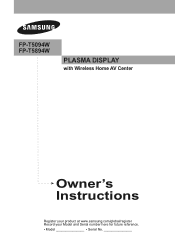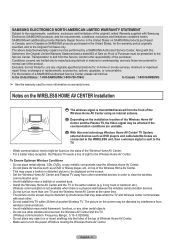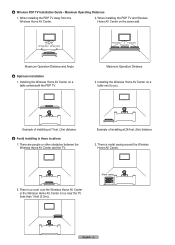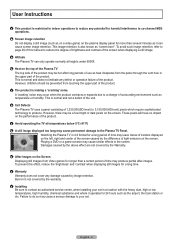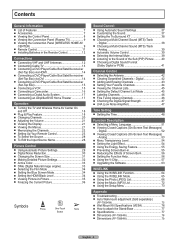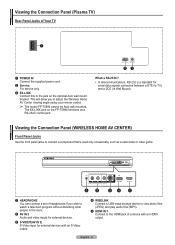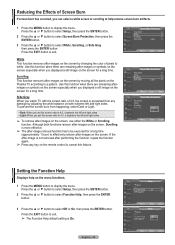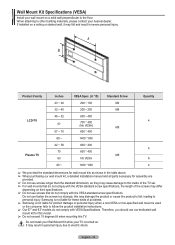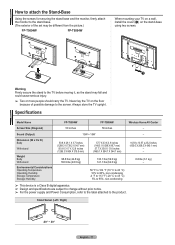Samsung FPT5894 Support Question
Find answers below for this question about Samsung FPT5894 - 58" Plasma TV.Need a Samsung FPT5894 manual? We have 4 online manuals for this item!
Question posted by elvismg on October 20th, 2022
Informações De Reparos
Current Answers
Answer #1: Posted by hzplj9 on October 22nd, 2022 1:00 PM
https://elektrotanya.com/samsung_fpt5094wxxaa_chassis_f37b_saffron2.zip/download.html
Hope that solves your problem. Please mark as helpful if it leads you to a satisfactory solution.Thank you.
Espero que isso resolva seu problema. Por favor, marque como útil se isso o levar a uma solução satisfatória. Obrigado.
Answer #2: Posted by SonuKumar on October 20th, 2022 10:13 PM
Please respond to my effort to provide you with the best possible solution by using the "Acceptable Solution" and/or the "Helpful" buttons when the answer has proven to be helpful.
Regards,
Sonu
Your search handyman for all e-support needs!!
Related Samsung FPT5894 Manual Pages
Samsung Knowledge Base Results
We have determined that the information below may contain an answer to this question. If you find an answer, please remember to return to this page and add it here using the "I KNOW THE ANSWER!" button above. It's that easy to earn points!-
General Support
... One or two defective pixels out of the TV screen If you are having a serious problem with defective pixels depends on a typical Plasma television is not an option. Note: If you want...a few defective pixels, service is normal. Generally, then, if you Plasma TV, With that said, what we do about a Plasma TV with defective pixels, gather the information listed above, and then click here ... -
How To Update Your Televisions Firmware (Software) Through The USB 2.0 Port SAMSUNG
... based PCs). To update your firmware is standard on completing Part 1. 9658. Updating your TV via USB. Part 1 is loading it onto the TV. Continue to open the downloaded firmware file and is a two Part process. Product : Televisions > Plasma TV > A computer with an internet connection. How To Fix Error Code 39 Part 2 is... -
How To Update Your Televisions Firmware (Software) Through Your Home Internet Connection SAMSUNG
Product : Televisions > PN63B590T5F 20097. How To Diagnose Computer Problems Using Samsung Magic Doctor Plasma TV >
Similar Questions
How do I turn on the TV without the remote
is it possible to connect a soundbar? Tv has no external input/outputs, only on wireless receiver bo...
I've spent hours reading every solution given on the internet. The Plug and play menu is in a grey m...
I have a 58" samsung plasma that is less than 2 years old. When I turn it on there is sound but no p...