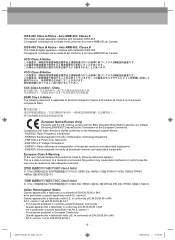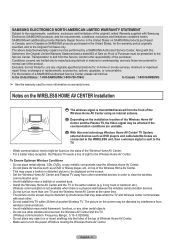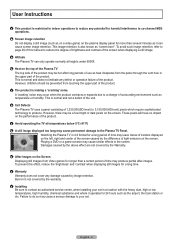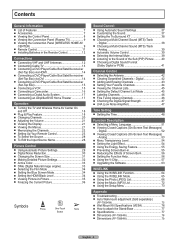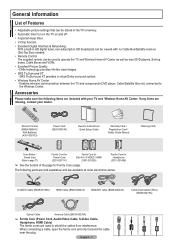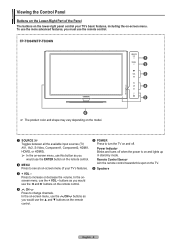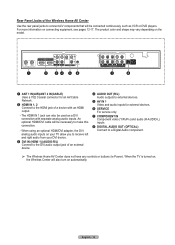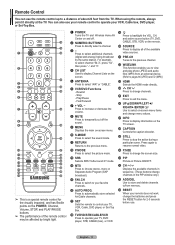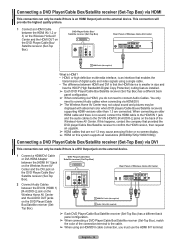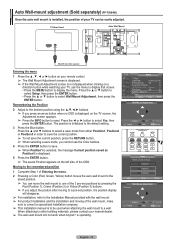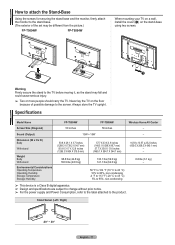Samsung FPT5894 Support Question
Find answers below for this question about Samsung FPT5894 - 58" Plasma TV.Need a Samsung FPT5894 manual? We have 4 online manuals for this item!
Question posted by Star1701d on June 10th, 2013
How To Get App Off Screen Cause I Accidentally Make My Phone Go Into Drive Smart
samsung t589 how to get app off screen cause I accidentally make my phone go into drive smart when I am not driving
Current Answers
Related Samsung FPT5894 Manual Pages
Samsung Knowledge Base Results
We have determined that the information below may contain an answer to this question. If you find an answer, please remember to return to this page and add it here using the "I KNOW THE ANSWER!" button above. It's that easy to earn points!-
General Support
... the information listed above, and then click here to 1.1 million pixels on a typical Plasma television is not an option. One or two defective pixels out of the TV screen If you Plasma TV, Note: If you want to view the warranty statement for you are having a serious...approximately 400,000 to visit our Online Service Request page . What Is Your Policy On Defective Plasma Cells or Pixels? -
General Support
...handset Ensure that may vary.) If this step. Radio frequency (RF) signals may cause undesired operation of Conformity indicating that Industry Canada approved the equipment. Bluetooth® The ...with the HFK using mobile phones while operating a motor vehicle is plugged into the cigar lighter plug properly. If the mobile phone does not make safe driving your local area regulations for... -
General Support
If your service provider. Entering an incorrect PIN2 code can cause the phone to lock, at which point, you will have a PIN2 code. You must be ...the keypad Not all SIM cards have to a limited set of phone numbers. To enable or disable FDN mode follow the steps below: From the standby screen, press Menu Press Phone Press Security Press one of the following Fixed Dialing Mode options...
Similar Questions
Problem With My Samsung
I have a Samsung FPT5894 wireless TV. The TV is having trouble making a good connection it keeps on ...
I have a Samsung FPT5894 wireless TV. The TV is having trouble making a good connection it keeps on ...
(Posted by Jmelectrical 10 years ago)
Thin Black Line At Bottom Of Screen
I HAVE MODEL #PN50C490B3D A THIN BLACK LINE HAS APPEARED AT THE BOTTOM OF SCREEN ABOUT ONE INCH FROM...
I HAVE MODEL #PN50C490B3D A THIN BLACK LINE HAS APPEARED AT THE BOTTOM OF SCREEN ABOUT ONE INCH FROM...
(Posted by WWJR19542 11 years ago)
Todays Equivelent
The screen on my Samsung 58" plasma 1920-1080 TV which I purchased 3 yrs ago.............what would ...
The screen on my Samsung 58" plasma 1920-1080 TV which I purchased 3 yrs ago.............what would ...
(Posted by francowgolf 12 years ago)
Screen Delay
How do you fix the screen delay on this particular model. The dscreen keeps "digitally jumping" ever...
How do you fix the screen delay on this particular model. The dscreen keeps "digitally jumping" ever...
(Posted by patterson992001 12 years ago)
58' Samsung Plasma-no Picture
I have a 58" samsung plasma that is less than 2 years old. When I turn it on there is sound but no p...
I have a 58" samsung plasma that is less than 2 years old. When I turn it on there is sound but no p...
(Posted by kcbrownRN 13 years ago)