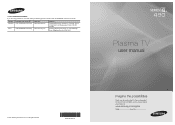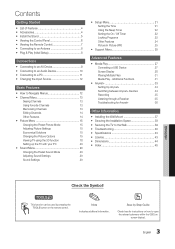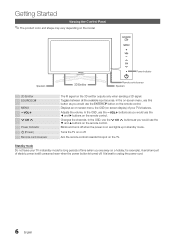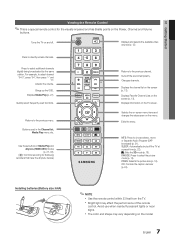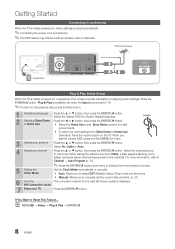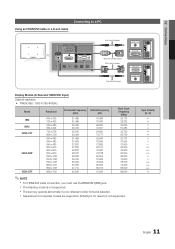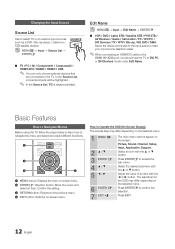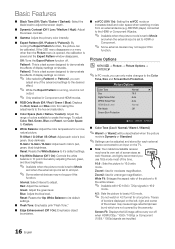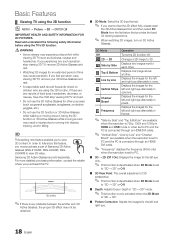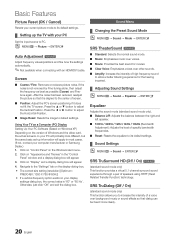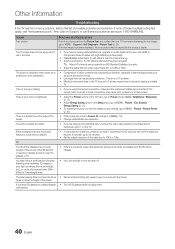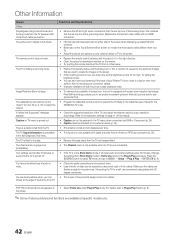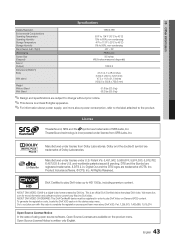Samsung PN50C490 Support Question
Find answers below for this question about Samsung PN50C490.Need a Samsung PN50C490 manual? We have 1 online manual for this item!
Question posted by WWJR19542 on July 10th, 2012
Thin Black Line At Bottom Of Screen
I HAVE MODEL #PN50C490B3D A THIN BLACK LINE HAS APPEARED AT THE BOTTOM OF SCREEN ABOUT ONE INCH FROM THE BOTTOM.
CAN YOU TELL ME WHAT MAY BE CAUSING THIS ISSUE?
THANKS
Current Answers
Related Samsung PN50C490 Manual Pages
Samsung Knowledge Base Results
We have determined that the information below may contain an answer to this question. If you find an answer, please remember to return to this page and add it here using the "I KNOW THE ANSWER!" button above. It's that easy to earn points!-
General Support
... not the screen. LCD, Plasma, and DLP screens in the screen's surface trap small food particles. Put a small amount of electric shock. If you begin to eliminate the risk of ScreenClean on -line stores that cloth to clean the screen. Wipe as gently as peanut butter or jelly off the screen and cause permanent damage... -
General Support
...screen If you are having a serious problem with defective pixels depends on: The number of defective pixels The location of the defective pixels The color The size of the approximately 400,000 to 1.1 million pixels on a typical Plasma television... is not an option. With that said, what we do about a Plasma TV with defective pixels, gather the ... -
General Support
... pages/files by Picsel Browser. Tapping the Menu icon from Picsel browser with the stylus will cause Picsel Browser to open a "zoom box". These Preference Settings include the following document types... a user to sort the folders or to change the view of the screen in a book. This window will cause Picsel Browser to open document, much like turning pages in Picsel Browser will...
Similar Questions
Samsung. Pn42a450p1dxza Plasma Television Sound But No Picture
I would like to know what diagnostics I can do to tell which part I need
I would like to know what diagnostics I can do to tell which part I need
(Posted by dcharris812 8 years ago)
Multi-colored Vertical (no Black Lines Btw) Fully Functional No Other Issues..
Most of the vertical lines are on the left side of the unit and sprinkled across to the right side o...
Most of the vertical lines are on the left side of the unit and sprinkled across to the right side o...
(Posted by pocketchange 8 years ago)
Samsung 50' Plasma 1080p Mfd-2008 Model #-pn50a510p3f
I was thinking of selling my TV this week to a friend at work. But I'm having a difficult time findi...
I was thinking of selling my TV this week to a friend at work. But I'm having a difficult time findi...
(Posted by Nickkn2010 9 years ago)
I Have Black Thin Horizontal Lines On My Samsung Tv? How Can I Fix?
(Posted by Destni102001 11 years ago)
Black Line In Screen
I have a black line through my screen. How do I fix this?
I have a black line through my screen. How do I fix this?
(Posted by Jsims99 11 years ago)