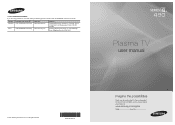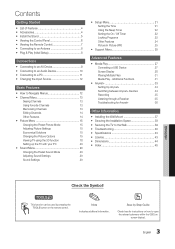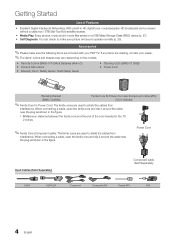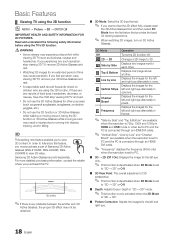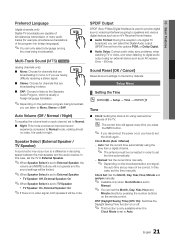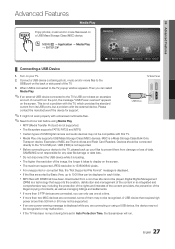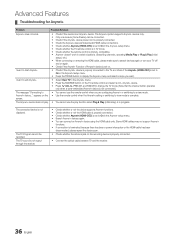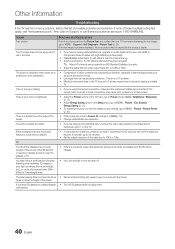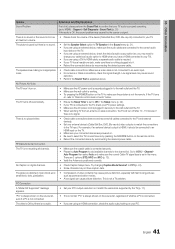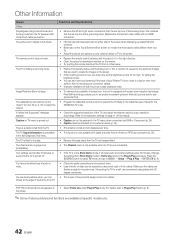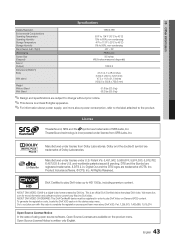Samsung PN50C490 Support and Manuals
Get Help and Manuals for this Samsung item

View All Support Options Below
Free Samsung PN50C490 manuals!
Problems with Samsung PN50C490?
Ask a Question
Free Samsung PN50C490 manuals!
Problems with Samsung PN50C490?
Ask a Question
Most Recent Samsung PN50C490 Questions
I Have Black Thin Horizontal Lines On My Samsung Tv? How Can I Fix?
(Posted by Destni102001 11 years ago)
Thin Black Line At Bottom Of Screen
I HAVE MODEL #PN50C490B3D A THIN BLACK LINE HAS APPEARED AT THE BOTTOM OF SCREEN ABOUT ONE INCH FROM...
I HAVE MODEL #PN50C490B3D A THIN BLACK LINE HAS APPEARED AT THE BOTTOM OF SCREEN ABOUT ONE INCH FROM...
(Posted by WWJR19542 11 years ago)
Popular Samsung PN50C490 Manual Pages
Samsung PN50C490 Reviews
We have not received any reviews for Samsung yet.