Samsung PN63B590T5F Support and Manuals
Get Help and Manuals for this Samsung item
This item is in your list!

View All Support Options Below
Free Samsung PN63B590T5F manuals!
Problems with Samsung PN63B590T5F?
Ask a Question
Free Samsung PN63B590T5F manuals!
Problems with Samsung PN63B590T5F?
Ask a Question
Popular Samsung PN63B590T5F Manual Pages
Open Source Guide (ENGLISH) - Page 1


... Samsung via Email (vdswmanager@samsung. But when you distribute the same sections as part of a whole which are different, write to the author to ask for at all the source code ... license which applies to it . (Some other work are referring to freedom, not price. The original manual has wrong versions of the General Public License from distribution of the work which everyone ...
Open Source Guide (ENGLISH) - Page 2


It is found. 16.
and each file should have at least the "copyright" line and a pointer to most effectively convey the exclusion of each source file to where the full notice is safest to attach them to the start of warranty; To apply these terms (or, alternatively, under these terms, attach the following notices to the public, we recommend making it to be of the ordinary General...
Safety Guide (ENGLISH) - Page 1


...Instructions...contact an authorized service center, when installing your set in the back...part of this can result in a wet basement, or
near a swimming pool etc.). unplug it immediately and contact an authorized dealer or service center.
• Be sure to pull the power plug out of the outlet if the TV is dangerous to make sure to install...your Samsung product before cleaning.
• ...
Safety Guide (ENGLISH) - Page 5


... part 15 of Samsung ...installed and used in diameter models only)
AA68-03242L-07.indd Sec1:5
- 5 -
2009-09-22 5:06:47 Consult the dealer or an experienced radio/TV...TV Interference Problems helpful. Operation is a detachable power supply cord with the instruction manual, may not cause harmful interference, and 2. This device must use only UL Listed detachable power supply cord with part...
Safety Guide (ENGLISH) - Page 6
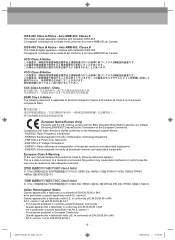
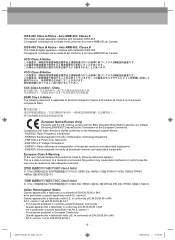
.../EC) and the Low Voltage Directive(2006/95/EC) issued by the Commission of broadcast receivers and associated equipments
European Class A Warning (If the user manual declares the product as Class A, following statement applies.) This is applicable to products shipped to the following statement is a class A product. China 此为A
BSMI...
Safety Guide (ENGLISH) - Page 7


... the point where they exit from tip-over. 13) Unplug this product or product models meets the ENERGY STAR guidelines for mounting and installation. Important Safety Instructions(UL Only)
1) Read these instructions. 2) Keep these instructions. 3) Heed all warnings. 4) Follow all servicing to avoid injury from the apparatus. 11) Only use attachments/accessories specified by the manufacturer...
Quick Guide (ENGLISH) - Page 2
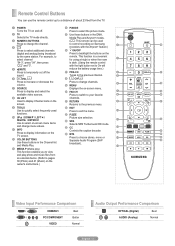
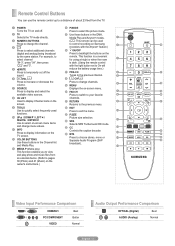
... the TV on and off the
sound.
6
VOL
Press to increase or decrease the
volume.
7 SOURCE Press to display and select the
available video sources.
8 CH LIST Used to display Channel Lists on the screen.
9 TOOLS Use to quickly select frequently used to control recording on Samsung recorders with the light button set...
Quick Guide (ENGLISH) - Page 3
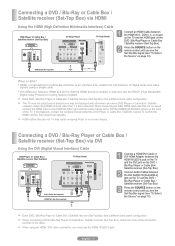
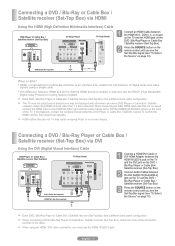
...upgrade.
➢ HDMI cables that the HDMI device is smaller in size and has the HDCP (High Bandwidth
Digital Copy Protection) coding feature installed.
➢ Each DVD / Blu-Ray Player or Cable Box / Satellite receiver (Set...-Top Box) has a different back panel configuration.
➢ The TV may...
Quick Guide (ENGLISH) - Page 4
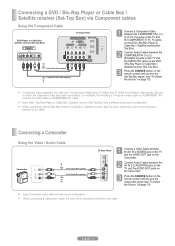
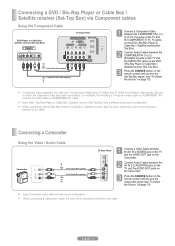
... (Red) for enhanced video quality. English -
Connecting a DVD / Blu-Ray Player or Cable Box / Satellite receiver (Set-Top Box) via Component cables
Using the Component Cable
DVD Player or Cable Box/ Satellite receiver (Set-Top Box)
TV Rear Panel
2 Audio Cable (Not supplied)
Component Cable (Not supplied)
1
Connect a Component Cable between the...
Quick Guide (ENGLISH) - Page 6
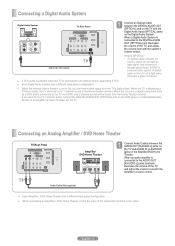
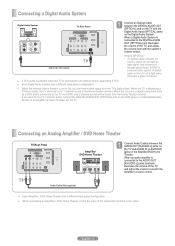
...light wave that uses a glass conductor.
➢ 5.1CH audio is possible when the TV is connected to an external device supporting 5.1CH. ➢ Each Digital Audio System has a different back panel configuration.
&#... color of the connection terminal to an Amplifier or Home Theater, not the TV. When an audio amplifier is set to On, you want to hear 5.1 channel audio, connect the DIGITAL AUDIO...
Quick Guide (ENGLISH) - Page 8


...; It takes about one of certain picture and sound settings.
Cable: Cable antenna signal.
After the available channels ... signal. The menu's left side has icons: Picture, Sound, Channel, Setup, Input, Application, Support.
Mode Cell Light Contrast Brightness Sharpness Color Tint (G/R)
: Standard : 4 : 95 ... then press the ENTER button. Turning the TV On and Off
Press the POWER button on...
Quick Guide (ENGLISH) - Page 9


...Air : 5 Air : 4 DTV Cable : -- Air 11 3%
Stop Enter
Return
The TV begins memorizing all available stations. ➢ After all the available channels are memorized. Select Yes by pressing... Picture
Mode Cell Light Contrast Brightness Sharpness Color Tint (G/R)
:Standard ► : 4 : 95 : 45 : 50 : 50 : G50/R50
Press the ENTER button to exit. This setting is completed.
...
Quick Guide (ENGLISH) - Page 10


...: Off
Screen Burn Protection
Move
Enter
Return
To Select the Source
Use to select TV or other external input sources such as DVD players or Cable Box/Satellite receivers (Set-Top Box) ...Cell Light Contrast Brightness Sharpness Color Tint (G/R)
:Standard ►
: 4 : 95 : 45 : 50 : 50 : G50/R50
Press the ▲ or ▼ button to the top.
Your TV comes with specific...
Quick Guide (ENGLISH) - Page 11


... the performance of possible problems and solutions. If none of sub pixels (6,220,800) which has been converted to put your nearest Samsung service center. These pixels will have no impact on the screen. This Plasma panel uses a panel consisting of these troubleshooting tips apply, call your remote control in . Troubleshooting
If the TV seems to the...
Quick Guide (ENGLISH) - Page 12
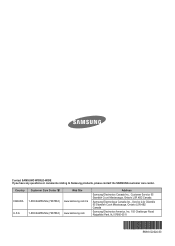
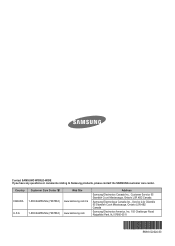
... customer care center. Country CANADA U.S.A
Customer Care Center 1-800-SAMSUNG (7267864) 1-800-SAMSUNG (7267864)
Web Site www.samsung.com/ca www.samsung.com
Address
Samsung Electronics Canada Inc., Customer Service 55 Standish Court Mississauga, Ontario L5R 4B2 Canada
Samsung Electronique Canada Inc., Service à la Clientèle 55 Standish Court Mississauga, Ontario L5R 4B2...
Samsung PN63B590T5F Reviews
Do you have an experience with the Samsung PN63B590T5F that you would like to share?
Earn 750 points for your review!
We have not received any reviews for Samsung yet.
Earn 750 points for your review!
