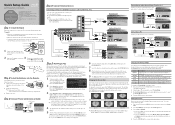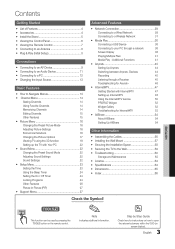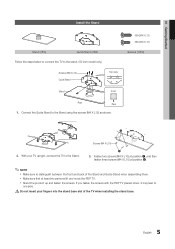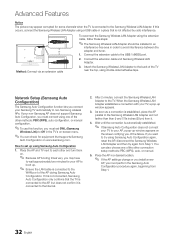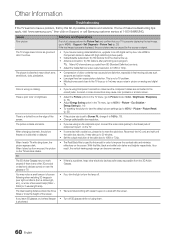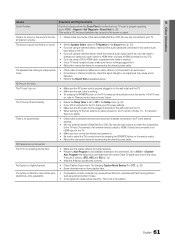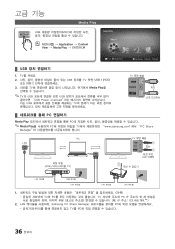Samsung PN50C8000YF Support and Manuals
Get Help and Manuals for this Samsung item

View All Support Options Below
Free Samsung PN50C8000YF manuals!
Problems with Samsung PN50C8000YF?
Ask a Question
Free Samsung PN50C8000YF manuals!
Problems with Samsung PN50C8000YF?
Ask a Question
Most Recent Samsung PN50C8000YF Questions
Amazon Capacity Built In
Does PN50C8000YF samsung have amazon built in? In other words can I watch movies directly from this ...
Does PN50C8000YF samsung have amazon built in? In other words can I watch movies directly from this ...
(Posted by petersnan 9 years ago)
Popular Samsung PN50C8000YF Manual Pages
Samsung PN50C8000YF Reviews
We have not received any reviews for Samsung yet.