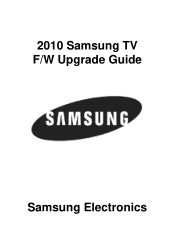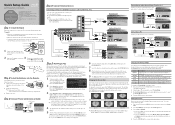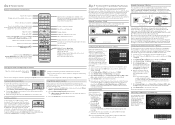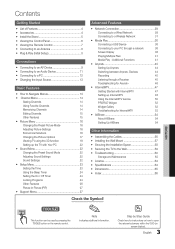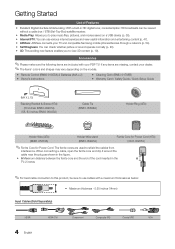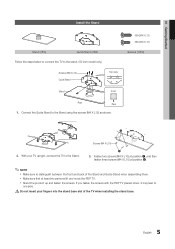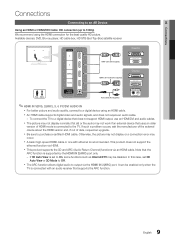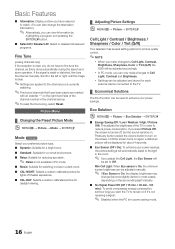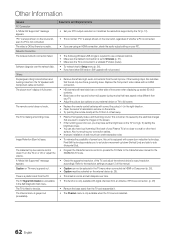Samsung PN50C8000YF Support Question
Find answers below for this question about Samsung PN50C8000YF.Need a Samsung PN50C8000YF manual? We have 4 online manuals for this item!
Question posted by petersnan on July 9th, 2014
Amazon Capacity Built In
Does PN50C8000YF samsung have amazon built in? In other words can I watch movies directly from this tv that I purchase on amazon?
Current Answers
Answer #1: Posted by TheWiz on July 10th, 2014 7:16 AM
It is compatible with Amazon Instant Video. To add it to your TV, follow the instructions here.
Related Samsung PN50C8000YF Manual Pages
Samsung Knowledge Base Results
We have determined that the information below may contain an answer to this question. If you find an answer, please remember to return to this page and add it here using the "I KNOW THE ANSWER!" button above. It's that easy to earn points!-
General Support
Note: If you Plasma TV, With that said, what we do about a Plasma TV with defective pixels, gather the information listed above, and then click here to ... color The size of the approximately 400,000 to 1.1 million pixels on a typical Plasma television is not an option. One or two defective pixels out of the TV screen If you have only a few defective pixels, service is normal. What Is ... -
General Support
...Main Screen TV AV S-Video Component PC HDMI Analog Digital (ATSC) X O If the manual for your TV set to a Digital channel, you can be grayed-out and inaccessible. The single, built-in ATSC...: What you can watch an analog TV channel in the Menu will have a simple sentence that are compatible with PIP for them in the section titled Look for a particular Plasma TV. On the other ... -
Using Anynet+ With A Home Theater SAMSUNG
... box or cable box will have it set the TV's source to the HDMI jack you have Anynet+ without Anynet+ directly to and turn Anynet+ off. Because you are using the Anynet+ feature, you have to use both remote controls, the remote for the television and the remote for Anynet + use, setting Receiver...
Similar Questions
Do You Have Part?
I'm looking for a main board for 2009 Samsung model number PN50B400P3D. Do you have this part in sto...
I'm looking for a main board for 2009 Samsung model number PN50B400P3D. Do you have this part in sto...
(Posted by fdoxey0712 3 years ago)
Samsung. Pn42a450p1dxza Plasma Television Sound But No Picture
I would like to know what diagnostics I can do to tell which part I need
I would like to know what diagnostics I can do to tell which part I need
(Posted by dcharris812 8 years ago)
How Much Would I Pay For This Tv Used In Good Shape
(Posted by whitepinekate 10 years ago)
Where Can I Purchase A New Plasma Screen Model Pn51e450a1f
Where can I buy a new plasma screen model type pn51e450a1f
Where can I buy a new plasma screen model type pn51e450a1f
(Posted by Frankward325 10 years ago)