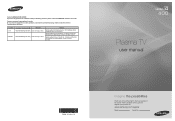Samsung PN50B400P3D Support and Manuals
Get Help and Manuals for this Samsung item

View All Support Options Below
Free Samsung PN50B400P3D manuals!
Problems with Samsung PN50B400P3D?
Ask a Question
Free Samsung PN50B400P3D manuals!
Problems with Samsung PN50B400P3D?
Ask a Question
Most Recent Samsung PN50B400P3D Questions
Do You Have Part?
I'm looking for a main board for 2009 Samsung model number PN50B400P3D. Do you have this part in sto...
I'm looking for a main board for 2009 Samsung model number PN50B400P3D. Do you have this part in sto...
(Posted by fdoxey0712 3 years ago)
Multi Colored Vertical Lines On Right Side Of Screen.
I have a rainbow of vertical lines on the right side of screen ( about a 5 inch band) that come and ...
I have a rainbow of vertical lines on the right side of screen ( about a 5 inch band) that come and ...
(Posted by snyderj 8 years ago)
Pair My Iphone To Stream Netflix
I lost the remote to this Samsung plasma TV model# PN50B400P3D how can I manually pair my iPhone
I lost the remote to this Samsung plasma TV model# PN50B400P3D how can I manually pair my iPhone
(Posted by maupinvirginia 8 years ago)
The Buttons On The Tv And Remote Control Don't Work.
The TV turns on by itself when i plug it in to the power outlet and the buttons on the TV and remote...
The TV turns on by itself when i plug it in to the power outlet and the buttons on the TV and remote...
(Posted by oruiz110 9 years ago)
How To Set Samsung Pn50b400p3d
(Posted by holroland 9 years ago)
Popular Samsung PN50B400P3D Manual Pages
Samsung PN50B400P3D Reviews
We have not received any reviews for Samsung yet.