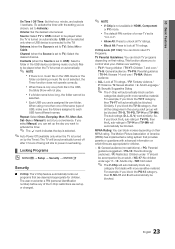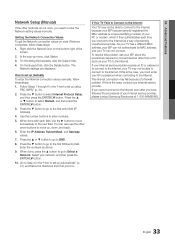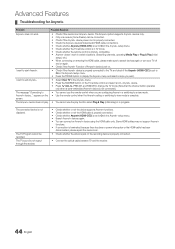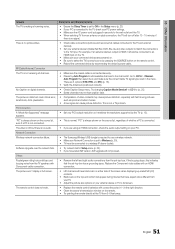Samsung PN50C550G1FXZA Support and Manuals
Get Help and Manuals for this Samsung item

View All Support Options Below
Free Samsung PN50C550G1FXZA manuals!
Problems with Samsung PN50C550G1FXZA?
Ask a Question
Free Samsung PN50C550G1FXZA manuals!
Problems with Samsung PN50C550G1FXZA?
Ask a Question
Most Recent Samsung PN50C550G1FXZA Questions
What Year Is This Model
Trying to find out what year is this model TV.
Trying to find out what year is this model TV.
(Posted by debi55337 2 years ago)
Pn50c550g1fxza Wont Connect To Internet
(Posted by skoojige 9 years ago)
Stand For 52' Screen Model
Looking for a Stand for this model - can with wall bracket and have moved it to another room and nee...
Looking for a Stand for this model - can with wall bracket and have moved it to another room and nee...
(Posted by dpekar 11 years ago)
Just Looking For The Optimal Calibration Settings For This Unit?
(Posted by Ragutierrez 11 years ago)
Vertical Stripes
I have vertical stripes started 1,2 now 3 what is wrong and how do i fix it? this TV is 5 years old ...
I have vertical stripes started 1,2 now 3 what is wrong and how do i fix it? this TV is 5 years old ...
(Posted by dtabor5 11 years ago)
Popular Samsung PN50C550G1FXZA Manual Pages
Samsung PN50C550G1FXZA Reviews
We have not received any reviews for Samsung yet.