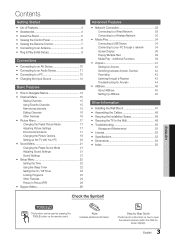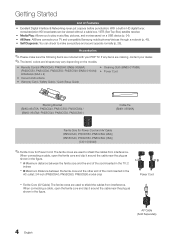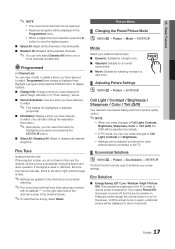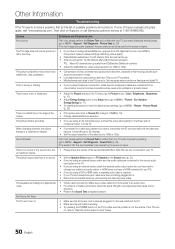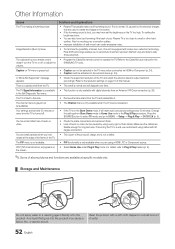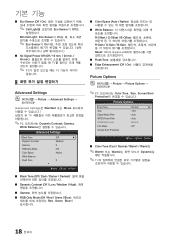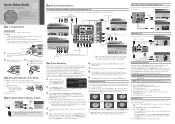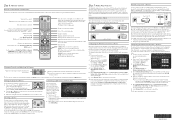Samsung PN50C550G1F Support and Manuals
Get Help and Manuals for this Samsung item

View All Support Options Below
Free Samsung PN50C550G1F manuals!
Problems with Samsung PN50C550G1F?
Ask a Question
Free Samsung PN50C550G1F manuals!
Problems with Samsung PN50C550G1F?
Ask a Question
Most Recent Samsung PN50C550G1F Questions
What A Replacement Screen Cost For This Tv
What a replacement screen cost for this tv
What a replacement screen cost for this tv
(Posted by archersterling87 4 years ago)
Where Can I Buy A New Screen For A Samsung Model Pn50c550g1f
(Posted by jbrqua 10 years ago)
Broken Screen
How much does it cost to replace the screen. Sound still works but the video does not. Vacum hit the...
How much does it cost to replace the screen. Sound still works but the video does not. Vacum hit the...
(Posted by casey22 12 years ago)
Samsung PN50C550G1F Videos
Popular Samsung PN50C550G1F Manual Pages
Samsung PN50C550G1F Reviews
We have not received any reviews for Samsung yet.