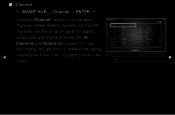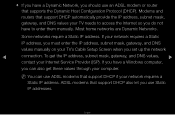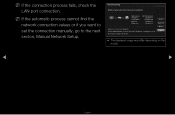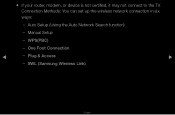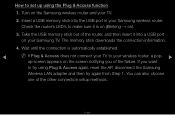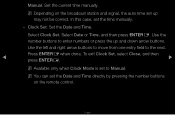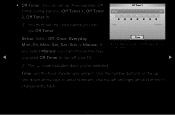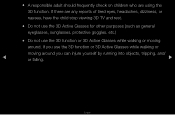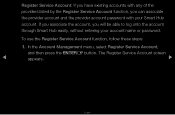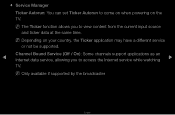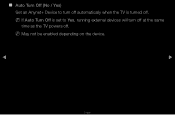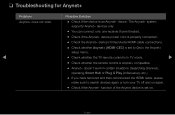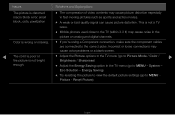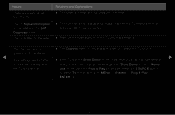Samsung PN64D8000 Support and Manuals
Get Help and Manuals for this Samsung item

View All Support Options Below
Free Samsung PN64D8000 manuals!
Problems with Samsung PN64D8000?
Ask a Question
Free Samsung PN64D8000 manuals!
Problems with Samsung PN64D8000?
Ask a Question
Most Recent Samsung PN64D8000 Questions
Should You Calibrate Pn64d8000
(Posted by elamatt 9 years ago)
What Is Better Pn64d8000 Or Un65d8000
(Posted by vedesa 9 years ago)
How To Set Up Pip On The Samsung Plasma Pn64d8000
(Posted by kindujavier 9 years ago)
Pn64d8000 Cycles Power Occasionally?
My PN64D8000 will randomly restart itself on occasion, any ideas on what is going on?
My PN64D8000 will randomly restart itself on occasion, any ideas on what is going on?
(Posted by DeereGeff 11 years ago)
Damaged Plazma Screen
is it possible to replace just the screen on a plazma tv
is it possible to replace just the screen on a plazma tv
(Posted by ronengel79 12 years ago)
Samsung PN64D8000 Videos
Popular Samsung PN64D8000 Manual Pages
Samsung PN64D8000 Reviews
We have not received any reviews for Samsung yet.