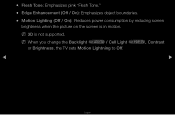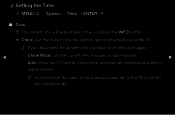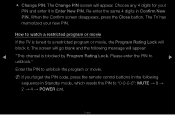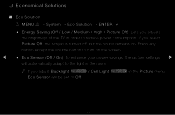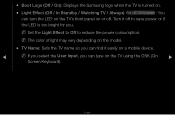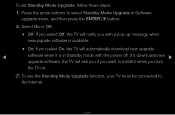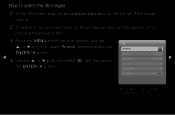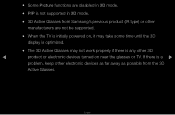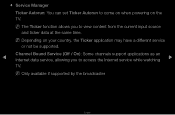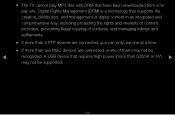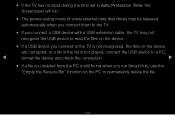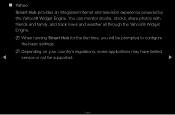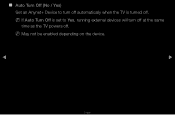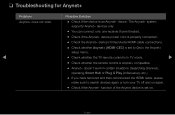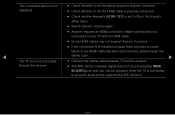Samsung PN64D8000 Support Question
Find answers below for this question about Samsung PN64D8000.Need a Samsung PN64D8000 manual? We have 1 online manual for this item!
Question posted by DeereGeff on October 28th, 2012
Pn64d8000 Cycles Power Occasionally?
My PN64D8000 will randomly restart itself on occasion, any ideas on what is going on?
Current Answers
Related Samsung PN64D8000 Manual Pages
Samsung Knowledge Base Results
We have determined that the information below may contain an answer to this question. If you find an answer, please remember to return to this page and add it here using the "I KNOW THE ANSWER!" button above. It's that easy to earn points!-
General Support
.... The firmware version is highly recommended. Download Instructions: Click here to go to the Samsung and enter your player: Do not power off . option of messages appear. Do not press any errors occur ...method, Requirements for the update disc to create an Image Disc. If you to work. Power on the television and make sure it to open with the disc tray open, press and hold the info... -
General Support
... device were to re-format device arrives on the top of the handset This action will restart the handset without deleting any data stored in either the Main Memory or My Storage follow the...I910 (Omnia) Phone? Much like rebooting a computer, the soft reset will exit the current screen and cycle power to the handset To perform a hard reset to either the main memory or my storage. This reset ... -
SCH-I920 - How To Reset SAMSUNG
... a computer, the soft reset will exit the current screen and cycle power to lock up or become unresponsive. This reset action retains all of your handset's default parameters and settings. To perform a soft reset follow the steps below: This action will restart the handset without deleting any data stored in either the main...
Similar Questions
Samsung. Pn42a450p1dxza Plasma Television Sound But No Picture
I would like to know what diagnostics I can do to tell which part I need
I would like to know what diagnostics I can do to tell which part I need
(Posted by dcharris812 8 years ago)
How To Set Up Pip On The Samsung Plasma Pn64d8000
(Posted by kindujavier 9 years ago)
Where Can I Purchase A New Plasma Screen Model Pn51e450a1f
Where can I buy a new plasma screen model type pn51e450a1f
Where can I buy a new plasma screen model type pn51e450a1f
(Posted by Frankward325 10 years ago)