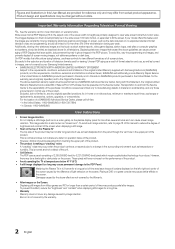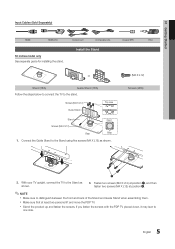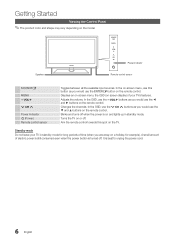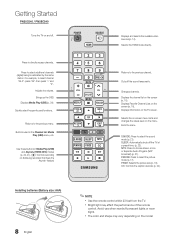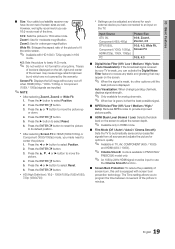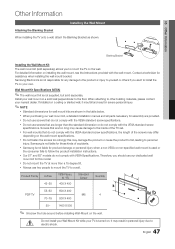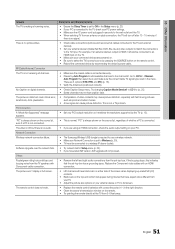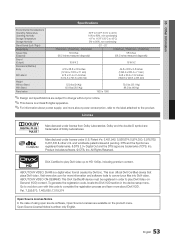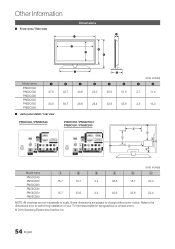Samsung PN50C550G1FXZA Support Question
Find answers below for this question about Samsung PN50C550G1FXZA.Need a Samsung PN50C550G1FXZA manual? We have 1 online manual for this item!
Question posted by debi55337 on December 6th, 2021
What Year Is This Model
Trying to find out what year is this model TV.
Current Answers
Answer #1: Posted by hzplj9 on December 6th, 2021 11:06 AM
https://www.manualslib.com/products/Samsung-Pn50c550g1fxza-2845145.html
According to this user guide it was made around 2010.
Hope that helps.
Related Samsung PN50C550G1FXZA Manual Pages
Samsung Knowledge Base Results
We have determined that the information below may contain an answer to this question. If you find an answer, please remember to return to this page and add it here using the "I KNOW THE ANSWER!" button above. It's that easy to earn points!-
General Support
... than one end and two RCA jacks on the other . Note: 2008 models include LN series LCD TVs, HL series DLP TVs, PN and FP-T Plasma TVs and TX-T SlimFit TVs. 2007 models include LN-T series LCD TVs, HP-T and FP-T Plasma TVs, HL-T DLP TVs, and TX-T SlimFit TVs. They are below . DVI input jack, or, for laptops are compatible with... -
General Support
.... The Properties dialog appears. Make sure that all the sliders of the inputs you cannot use your TV. HDMI and HDMI/DVI Jacks 2008 Models If you have a 2008 Samsung DLP, LCD, or Plasma TV with the DVI Video In jack. To make the connection, you use the combined HDMI/DVI jack to... -
General Support
...or Right arrow button on your remote to select the color you can try adjusting the tint. Exit button to exit. The Picture menu appears. Click Mode, and then select the ...The Easy Control screen appears. Press the Up or Down arrow button on the right. DLP TVs from the 2004 model year. To Set The MCC To Custom Settings The Detail Control function in the HLP series from earlier...
Similar Questions
Samsung. Pn42a450p1dxza Plasma Television Sound But No Picture
I would like to know what diagnostics I can do to tell which part I need
I would like to know what diagnostics I can do to tell which part I need
(Posted by dcharris812 8 years ago)
Red Light Flashes When I Try Turning On Tv. What Does This Mean
Red light flashes when I try turning on my tv. I can't get the tv to come on.
Red light flashes when I try turning on my tv. I can't get the tv to come on.
(Posted by overyunder16 10 years ago)
Stand For 52' Screen Model
Looking for a Stand for this model - can with wall bracket and have moved it to another room and nee...
Looking for a Stand for this model - can with wall bracket and have moved it to another room and nee...
(Posted by dpekar 11 years ago)
Vertical Stripes
I have vertical stripes started 1,2 now 3 what is wrong and how do i fix it? this TV is 5 years old ...
I have vertical stripes started 1,2 now 3 what is wrong and how do i fix it? this TV is 5 years old ...
(Posted by dtabor5 11 years ago)