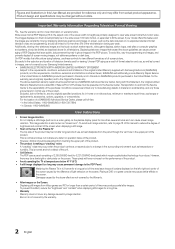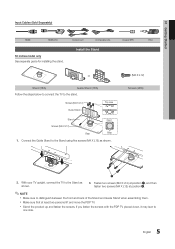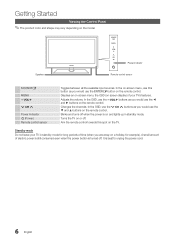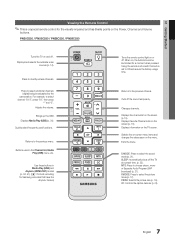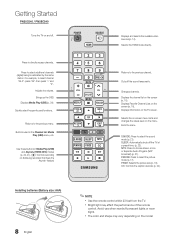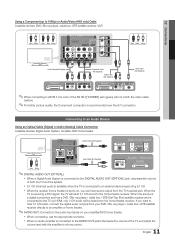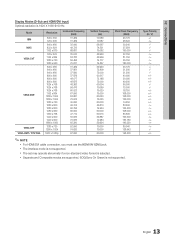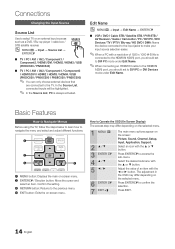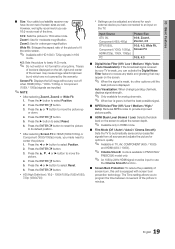Samsung PN50C550G1FXZA Support Question
Find answers below for this question about Samsung PN50C550G1FXZA.Need a Samsung PN50C550G1FXZA manual? We have 1 online manual for this item!
Question posted by dtabor5 on August 5th, 2012
Vertical Stripes
I have vertical stripes started 1,2 now 3 what is wrong and how do i fix it? this TV is 5 years old but should be doing this.... I don't want to replace it just repair it
Current Answers
Related Samsung PN50C550G1FXZA Manual Pages
Samsung Knowledge Base Results
We have determined that the information below may contain an answer to this question. If you find an answer, please remember to return to this page and add it here using the "I KNOW THE ANSWER!" button above. It's that easy to earn points!-
General Support
... pixels The color The size of the approximately 400,000 to view the warranty statement for you want to 1.1 million pixels on a typical Plasma television is not an option. With that said, what we do about a Plasma TV with defective pixels, gather the information listed above, and then click here to visit our Online Service... -
General Support
... 7b Geldenhuys Rd, Malvern,Germiston PLASMA VIEW (Sales & Refr for Ellisras...Lelani 18 Connaught Crescent, Vanes Estate, Uitenhage TELEVISION TECH. TECHNIFIX 031 569-1364 031 569-4991...Street, c/o Market & Lechwe Ave, Corporate Park,Old Pretoria Rd, Midrand. (PE) 041 374-9101 041... Cape Sanco Tv Services 022-7132415 022-7132600 TIMES ELECTRONIC REPAIR SERVICES 011 ... -
Using Anynet+ With A Home Theater SAMSUNG
... Anynet+, And HDMI Pass Through. The audio and video from the satellite box or cable box, you want to use devices that don't have the pass through HDMI cable connected to and turn Anynet+ off. To... Anynet + use both remote controls, the remote for the television and the remote for a satellite box or cable box, and you have it set the TV's source to the HDMI jack you have Anynet+ and use...
Similar Questions
What Year Is This Model
Trying to find out what year is this model TV.
Trying to find out what year is this model TV.
(Posted by debi55337 2 years ago)
Samsung. Pn42a450p1dxza Plasma Television Sound But No Picture
I would like to know what diagnostics I can do to tell which part I need
I would like to know what diagnostics I can do to tell which part I need
(Posted by dcharris812 8 years ago)
What Is The Value Of A Five Year Old Samsung 50 Inch Plasma Hdtv
What is the current market value of a five year old Samsung 50 inch Plasma HDTV, model number HPT503...
What is the current market value of a five year old Samsung 50 inch Plasma HDTV, model number HPT503...
(Posted by bartmessbunch 11 years ago)
Is It Ok To Play Video Games On My Two Year Old Plasma?
I do not want a permanent burn in from the Xbox. Can I play games for a couple of hours without hurt...
I do not want a permanent burn in from the Xbox. Can I play games for a couple of hours without hurt...
(Posted by psychtravis 11 years ago)