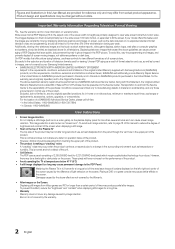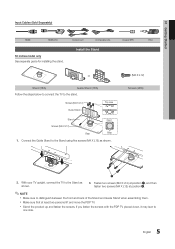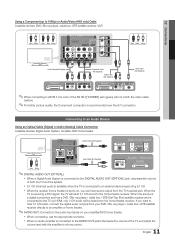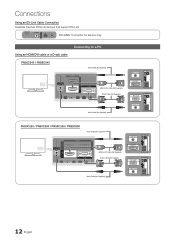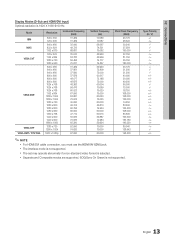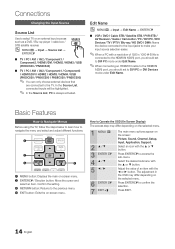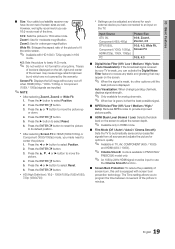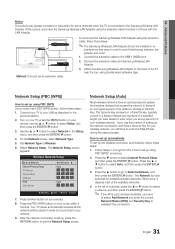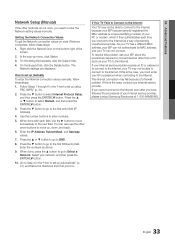Samsung PN50C550G1FXZA Support Question
Find answers below for this question about Samsung PN50C550G1FXZA.Need a Samsung PN50C550G1FXZA manual? We have 1 online manual for this item!
Question posted by skoojige on May 15th, 2014
Pn50c550g1fxza Wont Connect To Internet
The person who posted this question about this Samsung product did not include a detailed explanation. Please use the "Request More Information" button to the right if more details would help you to answer this question.
Current Answers
Related Samsung PN50C550G1FXZA Manual Pages
Samsung Knowledge Base Results
We have determined that the information below may contain an answer to this question. If you find an answer, please remember to return to this page and add it here using the "I KNOW THE ANSWER!" button above. It's that easy to earn points!-
General Support
... Use the directional buttons to begin , your player needs to be connected to your television and your Player With the LAN Connection Before you may need to Show Fields and select Built in Ethernet..... Type "command" TCP/IP. Mac OS 10.x on your player it connected to internet for update. Choose the Ethernet port by clicking the double arrows next to update." &... -
General Support
...How Do I Use Call Waiting On My SCH-T300? How Do You Activate Voice Command On The SCH-T300? Connectivity Internet & How Do I Use Voice Dial On My SCH-T300? How Do I Assign To Or Delete A ...Can You Help? Messaging Do I Create And Delete Alarms On My SCH-T300? Alarms How Do I Connect To The Internet With My SCH-T300? What Is World Time And How Do I Remove The Logo And Text From ... -
How To Connect To Your Home Network (Wireless) SAMSUNG
... television to your wireless network: Network name (SSID) Wireless encryption type (WEP, WPA, etc...) encryption key After you have gathered all of the above equipment and information, continue on to the above equipment, you also need the following information about your home network with a wireless connection, you need the following equipment: An Internet connection...
Similar Questions
What Year Is This Model
Trying to find out what year is this model TV.
Trying to find out what year is this model TV.
(Posted by debi55337 2 years ago)
Samsung. Pn42a450p1dxza Plasma Television Sound But No Picture
I would like to know what diagnostics I can do to tell which part I need
I would like to know what diagnostics I can do to tell which part I need
(Posted by dcharris812 8 years ago)
How Much Would I Pay For This Tv Used In Good Shape
(Posted by whitepinekate 10 years ago)
Where Can I Purchase A New Plasma Screen Model Pn51e450a1f
Where can I buy a new plasma screen model type pn51e450a1f
Where can I buy a new plasma screen model type pn51e450a1f
(Posted by Frankward325 10 years ago)
Wireless Box Not Connecting
I have a "50 FP-T5094W the box has no connectivity to the television at all the light comes on for a...
I have a "50 FP-T5094W the box has no connectivity to the television at all the light comes on for a...
(Posted by jzsupra1987 11 years ago)