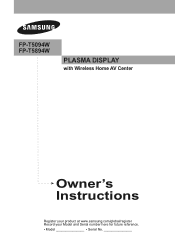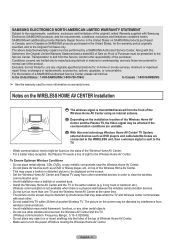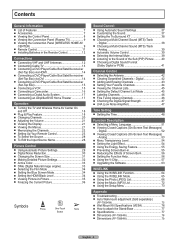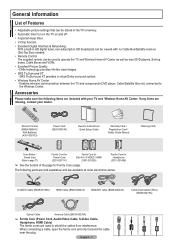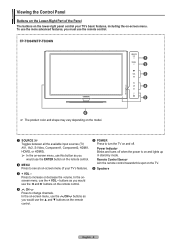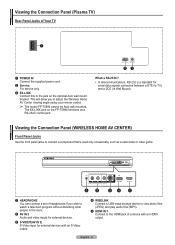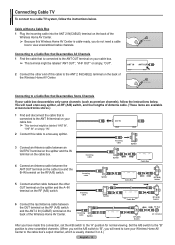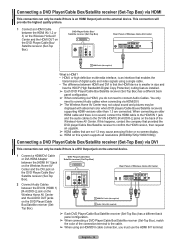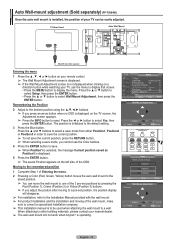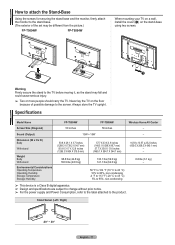Samsung FP-T5094W Support Question
Find answers below for this question about Samsung FP-T5094W.Need a Samsung FP-T5094W manual? We have 4 online manuals for this item!
Question posted by jzsupra1987 on November 5th, 2012
Wireless Box Not Connecting
I have a "50 FP-T5094W the box has no connectivity to the television at all the light comes on for a minute then shuts off. The Tv will not turn the box on or vice versa. I've checked the caps and circuit boards they look fine. There's a black button on the circuit board pressed that it just turns the light on again but does not connect.
Current Answers
Related Samsung FP-T5094W Manual Pages
Samsung Knowledge Base Results
We have determined that the information below may contain an answer to this question. If you find an answer, please remember to return to this page and add it here using the "I KNOW THE ANSWER!" button above. It's that easy to earn points!-
General Support
... the BD Player and press and hold the POWER button on . Disconnect the power from reaching the Netflix server. Re-connect the power to any settings, try the following routers. the router and turn it on a DoS (Denial of Service) list. Allow the router to Netflix. Connect the Wireless Dongle or Ethernet Cable... -
How To Use The Wireless LinkStick With Your Television SAMSUNG
...amp;J International to Connect The Linkstick And Change To A Wireless Network Connection Using The Wireless LinkStick With You Television. Proceed on , you turn your television. Select Yes to continue, and then click Step 2 above or the Next button below . the Setup menu, select "Network Selection". Your TV will see the following message. Press the MENU button on . On the... -
How To Activate VUDU From Internet@TV SAMSUNG
... BD remote, move to the VUDU icon and then press enter. This takes about a minute or less depending on your network. If your account. BD-C5500 33959. On-Screen keyboard is selected. The main VUDU screen is selected you can press the Internet@TV button on your Blu-ray player and wait for your...
Similar Questions
Wireless Home Av Center Not Communicating With There A Work Around To Remedy?
Wireless home av center not communicating with the TV, is there a work around? Samsung does not supp...
Wireless home av center not communicating with the TV, is there a work around? Samsung does not supp...
(Posted by kaengeebeme 2 years ago)
Why Does The Tv Turns Off By It Self Within Five Minutes Of Being In On?
Tv turns off within 5 minutes after it's turned on.
Tv turns off within 5 minutes after it's turned on.
(Posted by Jennymonico1105 5 years ago)
Wireless Av Center
I am looking for a main board for my Samsung wireless av center or a complete av center.
I am looking for a main board for my Samsung wireless av center or a complete av center.
(Posted by Jolinerodney 6 years ago)
Samsung Fp-t5094w Fuses
my fp-t5094w tv keeps blowing fuses. Lasts about 1 or 2 days and then blows again. Bought another po...
my fp-t5094w tv keeps blowing fuses. Lasts about 1 or 2 days and then blows again. Bought another po...
(Posted by promise13el 7 years ago)
Samsung Wireless Tv, Wireless Box Turning On And Off
Can you help troubleshoot the wireless home connection box for the the samsung fpt5894w wireless hdt...
Can you help troubleshoot the wireless home connection box for the the samsung fpt5894w wireless hdt...
(Posted by Ahaus 12 years ago)