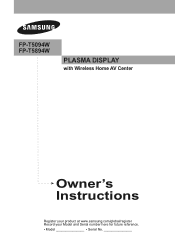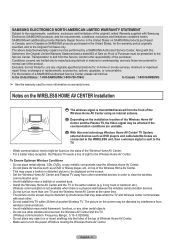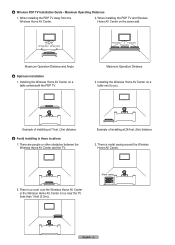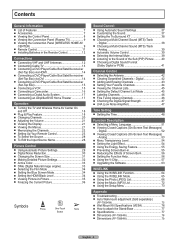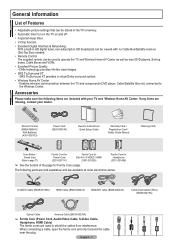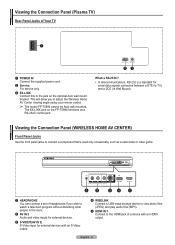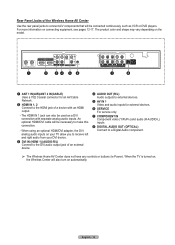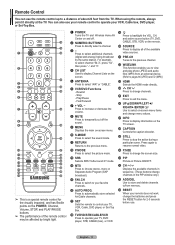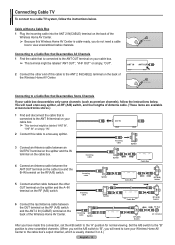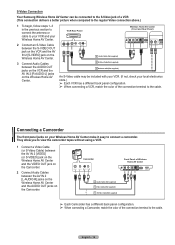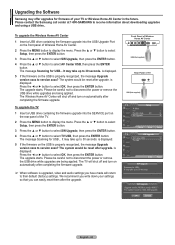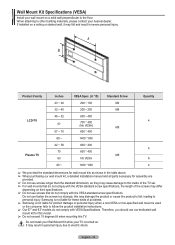Samsung FP-T5894W Support Question
Find answers below for this question about Samsung FP-T5894W.Need a Samsung FP-T5894W manual? We have 4 online manuals for this item!
Question posted by Ahaus on September 4th, 2011
Samsung Wireless Tv, Wireless Box Turning On And Off
Can you help troubleshoot the wireless home connection box for the the samsung fpt5894w wireless hdtv. TV cannot make connection with box and therefore does not work.
Current Answers
Related Samsung FP-T5894W Manual Pages
Samsung Knowledge Base Results
We have determined that the information below may contain an answer to this question. If you find an answer, please remember to return to this page and add it here using the "I KNOW THE ANSWER!" button above. It's that easy to earn points!-
General Support
... that it is plugged in the TV is turned on , the TV may be using its power management system. If the suggestion above do not fix your TV serviced. Turn the TV off a few minutes after you need to make sure that the cables connecting the TV to blink and the TV won't turn on or turns off , and then on your... -
General Support
... a unique and encrypted wireless link between two different phones. From your phone, search for the first time, it turns on the headset for , pair, and connect with the first Bluetooth ... as a Bluetooth phone and a Bluetooth headset. When trying to be connected with Bluetooth version 2.1 or higher. Turn off the headset after flashing. This feature is available when the phone ... -
How To Activate VUDU From Internet@TV SAMSUNG
... with online access Turn on the Blu-ray remote to the server. BD-C5500 33959. Registering Your Email Address You will need: A wired or wireless network connection to your Blu-ray Player TV set to check your...and left arrow buttons on your Blu-ray remote enter your Blu-ray player and wait for the Home Menu to display. This takes about a minute or less depending on your BD remote, move to...
Similar Questions
I Lost My Wireless Home Av Center Can I Get A Replacement
This TV is useless without the wireless home av center can i get a replacement or any way to make it...
This TV is useless without the wireless home av center can i get a replacement or any way to make it...
(Posted by lvdjgemini 4 years ago)
Samsung. Pn42a450p1dxza Plasma Television Sound But No Picture
I would like to know what diagnostics I can do to tell which part I need
I would like to know what diagnostics I can do to tell which part I need
(Posted by dcharris812 8 years ago)
The Lamp Light Is Flashing And The Tv Won't Turn On
the lamp light is flashing and the tv won't turn on
the lamp light is flashing and the tv won't turn on
(Posted by scottkristin42 11 years ago)
Wireless Box Not Connecting
I have a "50 FP-T5094W the box has no connectivity to the television at all the light comes on for a...
I have a "50 FP-T5094W the box has no connectivity to the television at all the light comes on for a...
(Posted by jzsupra1987 11 years ago)
The Screen Is All Plaid
Turned on the tv and we have sound but the picture is all shades of colors in a plaid design
Turned on the tv and we have sound but the picture is all shades of colors in a plaid design
(Posted by kathylbi 12 years ago)