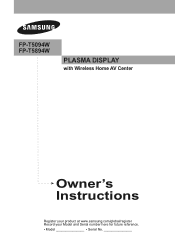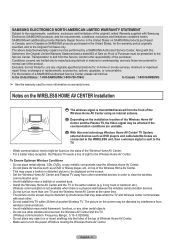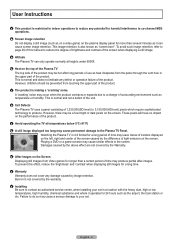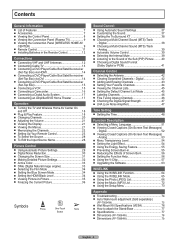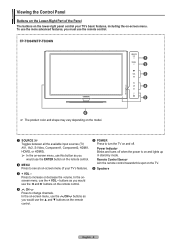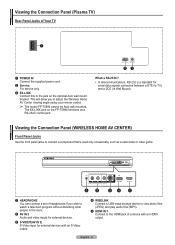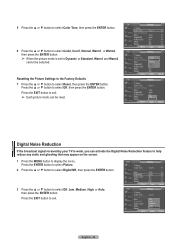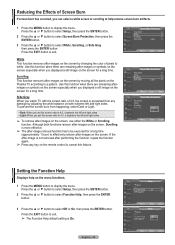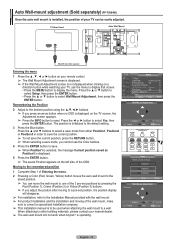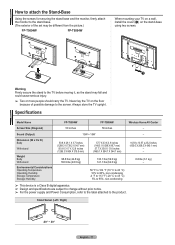Samsung FP-T5894W Support Question
Find answers below for this question about Samsung FP-T5894W.Need a Samsung FP-T5894W manual? We have 4 online manuals for this item!
Question posted by kathylbi on June 1st, 2011
The Screen Is All Plaid
Turned on the tv and we have sound but the picture is all shades of colors in a plaid design
Current Answers
Related Samsung FP-T5894W Manual Pages
Samsung Knowledge Base Results
We have determined that the information below may contain an answer to this question. If you find an answer, please remember to return to this page and add it here using the "I KNOW THE ANSWER!" button above. It's that easy to earn points!-
General Support
..., benzene, ammonia, or paint thinner. Warning: Never use abrasive pads or paper towels. What Do You Recommend To Clean My LCD TV? clean your television correctly, follow these steps: Unplug your TV screen. Never use any cleanser with the cloth as gently as described below. Clean the frame of window cleaner, soap, scouring powder... -
General Support
... : The number of defective pixels The location of the defective pixels The color The size of the TV screen If you Plasma TV, Note: If you want to view the warranty statement for you are having a serious problem with defective pixels depends on a typical Plasma television is not an option. Generally, then, if you have only a few... -
General Support
... described below. clean your television correctly, follow these steps: Unplug your TV before you can scratch the screen or strip the anti-glare coating off your TV screen, get a bottle of your Plasma TV, use for instructions explaining how to get it at most regular and on . Plasma TV screens in . Put a small amount of your Plasma TV with the cloth as...
Similar Questions
Samsung. Pn42a450p1dxza Plasma Television Sound But No Picture
I would like to know what diagnostics I can do to tell which part I need
I would like to know what diagnostics I can do to tell which part I need
(Posted by dcharris812 8 years ago)
How Much Does It Cost To Replace Screen On Plasma Tv Model Pn42c450b1d
(Posted by bobiR0x 10 years ago)
How To Repair 50 Inch Samsung Plasma Tv Sound No Picture Model Hpt5054x/xaa
(Posted by 121JAS 10 years ago)
Where Can I Purchase A New Plasma Screen Model Pn51e450a1f
Where can I buy a new plasma screen model type pn51e450a1f
Where can I buy a new plasma screen model type pn51e450a1f
(Posted by Frankward325 10 years ago)
When I Turn Tv On I Have A Black Screen
when i turn tv on i have a black screen
when i turn tv on i have a black screen
(Posted by joelandon8 12 years ago)