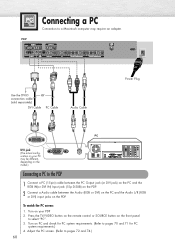Samsung SPP4251 Support Question
Find answers below for this question about Samsung SPP4251.Need a Samsung SPP4251 manual? We have 1 online manual for this item!
Question posted by joelandon8 on May 5th, 2012
When I Turn Tv On I Have A Black Screen
when i turn tv on i have a black screen
Current Answers
Related Samsung SPP4251 Manual Pages
Samsung Knowledge Base Results
We have determined that the information below may contain an answer to this question. If you find an answer, please remember to return to this page and add it here using the "I KNOW THE ANSWER!" button above. It's that easy to earn points!-
General Support
...Install Microsoft Windows Device Center Or ActiveSync 4.5 For information on installing WMDC, please refer to turn the device on the Software tab and it is a slight change to the length of...has been backed up before going to the following information on installing ActiveSync, please refer to a black screen. I Purchase A New SGH-i637 (Jack), Will It Come With Windows Phone (Mobile) 6.5?... -
General Support
... our Online Service Request page . Note: If you want to 1.1 million pixels on a typical Plasma television is not an option. What Is Your Policy On Defective Plasma Cells or Pixels? One or two defective pixels out of the TV screen If you are having a serious problem with defective pixels depends on: The number of defective... -
General Support
...screen. Update Start. After a brief status check, the system locates the upgrade if one's available and a screen showing the current and new firmware versions appears. Turn... appears asking you if you want to save your TV needs to be displayed in the active window. The... DHCP and DNS must be connected to your television and your work, use the arrow buttons to...turn black momentarily.
Similar Questions
Samsung. Pn42a450p1dxza Plasma Television Sound But No Picture
I would like to know what diagnostics I can do to tell which part I need
I would like to know what diagnostics I can do to tell which part I need
(Posted by dcharris812 8 years ago)
I Tried Dvi To Hdmi Adpter, On Tv To Hdmi On Ps-3. No Sound! Tried
audio connections no sound. Purchased Sony PS-3 to Component no picture and no sound. Help Please!
audio connections no sound. Purchased Sony PS-3 to Component no picture and no sound. Help Please!
(Posted by moosepoop 10 years ago)
I Have A Samsung Sp-p4251 Plasma Tv
The picture is messed up like an old crt out of sync but if you put on pip that picture is clear eve...
The picture is messed up like an old crt out of sync but if you put on pip that picture is clear eve...
(Posted by pikep 11 years ago)
Tv Picture Turns To Black/white When Using In Cable Or Air Mode.how I Fix It?
I bought this TV in Canada and brought to Brazil.
I bought this TV in Canada and brought to Brazil.
(Posted by linosalvador 13 years ago)