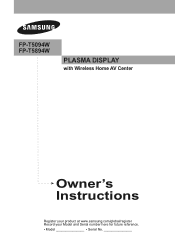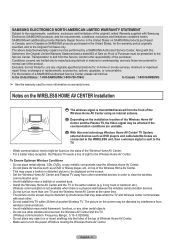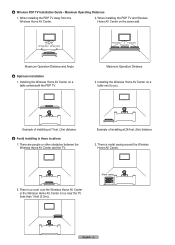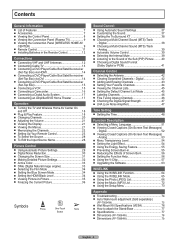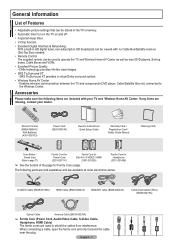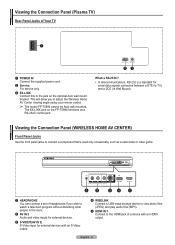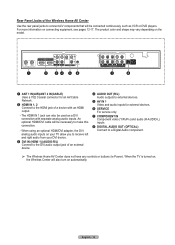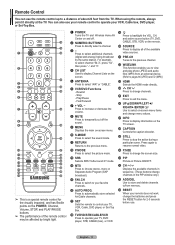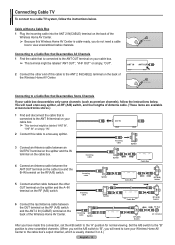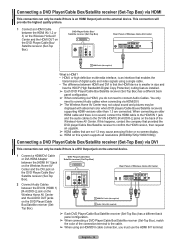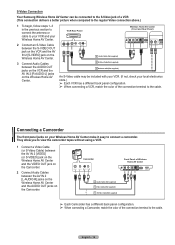Samsung FP-T5894W Support Question
Find answers below for this question about Samsung FP-T5894W.Need a Samsung FP-T5894W manual? We have 4 online manuals for this item!
Question posted by lvdjgemini on October 16th, 2019
I Lost My Wireless Home Av Center Can I Get A Replacement
This TV is useless without the wireless home av center can i get a replacement or any way to make it work without it??
Current Answers
Answer #1: Posted by Odin on October 17th, 2019 8:56 AM
Samsung will probably send you a replacement: use the contact information at https://www.contacthelp.com/samsung/customer-service. Otherwise, follow the applicable suggestions at https://www.helpowl.com/q/Sony/LBTZX66i/Technical-Support/speakers-blown/1052071.
Hope this is useful. Please don't forget to click the Accept This Answer button if you do accept it. My aim is to provide reliable helpful answers, not just a lot of them. See https://www.helpowl.com/profile/Odin.
Related Samsung FP-T5894W Manual Pages
Samsung Knowledge Base Results
We have determined that the information below may contain an answer to this question. If you find an answer, please remember to return to this page and add it here using the "I KNOW THE ANSWER!" button above. It's that easy to earn points!-
General Support
...are having a serious problem with defective pixels depends on a typical Plasma television is not an option. What Is Your Policy On Defective Plasma Cells or Pixels? One or two defective pixels out of the ... The color The size of the TV screen If you want to visit our Online Service Request page . With that said, what we do about a Plasma TV with defective pixels, gather the information... -
How To Get Started With Pandora SAMSUNG
How To Install Your Wireless Home AV Center 10760. How To Run A Network Connection Test On Your Blu-ray Player 11128. -
How To Install Your Wireless Home AV Center SAMSUNG
Plasma TV > How To Install Your Wireless Home AV Center FP-T5094W 11128. Product : Televisions >
Similar Questions
Wireless Home Av Center Not Communicating With There A Work Around To Remedy?
Wireless home av center not communicating with the TV, is there a work around? Samsung does not supp...
Wireless home av center not communicating with the TV, is there a work around? Samsung does not supp...
(Posted by kaengeebeme 2 years ago)
Wireless Av Center
I am looking for a main board for my Samsung wireless av center or a complete av center.
I am looking for a main board for my Samsung wireless av center or a complete av center.
(Posted by Jolinerodney 6 years ago)
Samsung. Pn42a450p1dxza Plasma Television Sound But No Picture
I would like to know what diagnostics I can do to tell which part I need
I would like to know what diagnostics I can do to tell which part I need
(Posted by dcharris812 8 years ago)
Wireless Av Center And Tv Suddenly Not Communicationg.... Is There A Reset Butto
(Posted by Anonymous-56179 12 years ago)
Samsung Wireless Tv, Wireless Box Turning On And Off
Can you help troubleshoot the wireless home connection box for the the samsung fpt5894w wireless hdt...
Can you help troubleshoot the wireless home connection box for the the samsung fpt5894w wireless hdt...
(Posted by Ahaus 12 years ago)