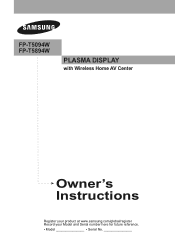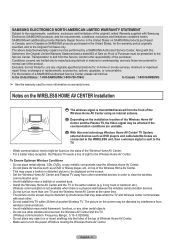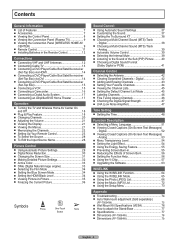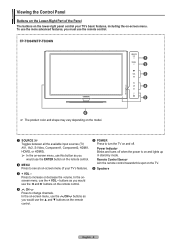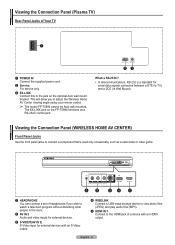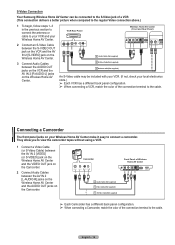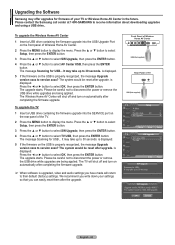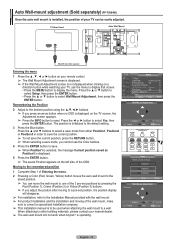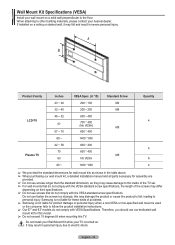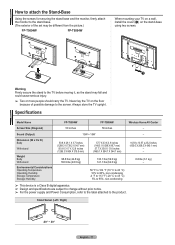Samsung FP-T5094W Support Question
Find answers below for this question about Samsung FP-T5094W.Need a Samsung FP-T5094W manual? We have 4 online manuals for this item!
Question posted by promise13el on February 19th, 2017
Samsung Fp-t5094w Fuses
my fp-t5094w tv keeps blowing fuses. Lasts about 1 or 2 days and then blows again. Bought another power supply board online and now that won't turn on. The standby light just blinks. Please let me know the problem with both board
Current Answers
Related Samsung FP-T5094W Manual Pages
Samsung Knowledge Base Results
We have determined that the information below may contain an answer to this question. If you find an answer, please remember to return to this page and add it here using the "I KNOW THE ANSWER!" button above. It's that easy to earn points!-
General Support
...,000 to visit our Online Service Request page . What Is Your Policy On Defective Plasma Cells or Pixels? One or two defective pixels out of the TV screen If you are having a serious problem with defective pixels, gather the information listed above, and then click here to 1.1 million pixels on a typical Plasma television is not an... -
General Support
...Screen To clean fingerprints and greasy smudges off the screen and cause permanent damage. Plasma TV screens in . Sticker Adhesive you begin. Never use for instructions explaining how to... or any cleanser with the cloth as gently as possible. clean your television correctly, follow these steps: Unplug your TV before you can use cleaning fluids, wax, or chemicals except as alcohol,... -
General Support
... wires . Unplug the TV, wait five minutes, plug the TV back in your TV has failed and your TV is working. My Television Will Occasionally Not Turn On Or Will Not Turn On At All. If the recommendations above do not resolve your problem, most likely the power supply in , and then try turning on the TV using the remote.
Similar Questions
What Is The Fuse Spec, (f801s) On The Power Supply Board, I Have A Blown Fuse. A
(Posted by WCOKE2020 2 years ago)
Wireless Home Av Center Not Communicating With There A Work Around To Remedy?
Wireless home av center not communicating with the TV, is there a work around? Samsung does not supp...
Wireless home av center not communicating with the TV, is there a work around? Samsung does not supp...
(Posted by kaengeebeme 2 years ago)
I Have No Picture But Do Have Sound.power Supply Board? Thx
(Posted by dslrshell 9 years ago)
Where Can I Find A Samsung Hp-p3761 Main Power Supply Board,
(Posted by richardh 10 years ago)
Wireless Box Not Connecting
I have a "50 FP-T5094W the box has no connectivity to the television at all the light comes on for a...
I have a "50 FP-T5094W the box has no connectivity to the television at all the light comes on for a...
(Posted by jzsupra1987 11 years ago)