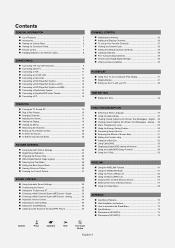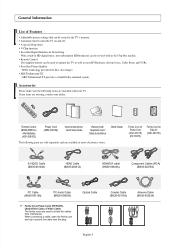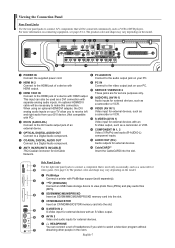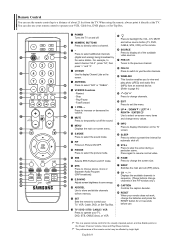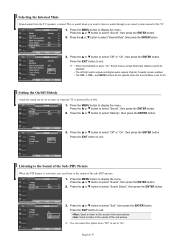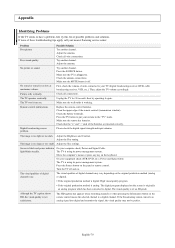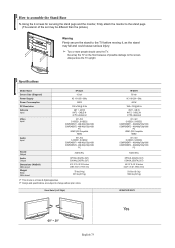Samsung HP-S4273 Support Question
Find answers below for this question about Samsung HP-S4273.Need a Samsung HP-S4273 manual? We have 3 online manuals for this item!
Question posted by dslrshell on October 21st, 2014
I Have No Picture But Do Have Sound.power Supply Board? Thx
The person who posted this question about this Samsung product did not include a detailed explanation. Please use the "Request More Information" button to the right if more details would help you to answer this question.
Current Answers
Related Samsung HP-S4273 Manual Pages
Samsung Knowledge Base Results
We have determined that the information below may contain an answer to this question. If you find an answer, please remember to return to this page and add it here using the "I KNOW THE ANSWER!" button above. It's that easy to earn points!-
General Support
...Are The Specifications For The CK811 Bluetooth Stereo Speaker? The CK811 also has double power supply ( Includes Travel Charging Adapter and the internal Li-Polymer rechargable batteries). Fully ... to 27 hours stand by time. Bluetooth Stereo Speaker CK811 - Features include crystal stereo sound with all SAMSUNG and non-SAMSUNG Stereo Bluetooth enabled mobile phones, Bluetooth MP3 players, CD... -
How To Set Up Your Samsung Digital Media Extender SAMSUNG
How To Set Up Your Samsung Digital Media Extender STEP 2. the power supply from the HDMI out on the TV. to the Media Extender. connect the Media Extender to your television, follow these steps: Connect the HDMI cable from the wall outlet to the next section, Setting Up the Media Extender with the Network... -
General Support
...;Adjust the MICROPHONE and position it accordingly to increase sound sensitivity. European Union Directives Conformance Statement Bluetooth ...as shown above. function when connecting to radio or television reception, which the receiver is over. When answering... Specification Product Overview Prepare to use the product Power Supply and Charging Pairing and establish a connection Audio ...
Similar Questions
What Is The Fuse Spec, (f801s) On The Power Supply Board, I Have A Blown Fuse. A
(Posted by WCOKE2020 2 years ago)
Power Supply Board Burnt Mosfet I Can Only Read Part Of The No. 12n50?
(Posted by dkerf 3 years ago)
But Can Any Samsung Supply Board Work Or Do I Have To Check The Amount Of
voltage needed?
voltage needed?
(Posted by michaelclement29 8 years ago)
Where Can I Find A Samsung Hp-p3761 Main Power Supply Board,
(Posted by richardh 10 years ago)
Changed 8a 250v Fuse On Power Supply Plugged In Cn809,cn808,cn807 Cn801. I Plugg
black screen, samsung tech. came and put in a new power supply board and he said I had a short in m...
black screen, samsung tech. came and put in a new power supply board and he said I had a short in m...
(Posted by lloydjr 11 years ago)