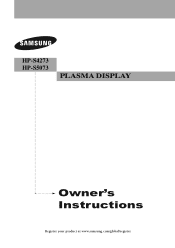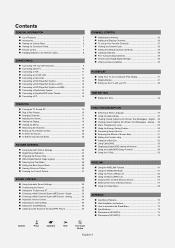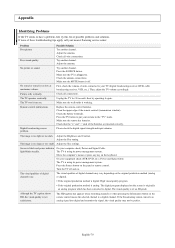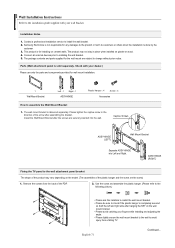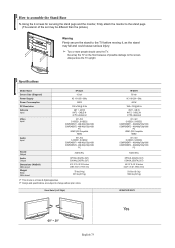Samsung HP-S4273 Support and Manuals
Get Help and Manuals for this Samsung item

View All Support Options Below
Free Samsung HP-S4273 manuals!
Problems with Samsung HP-S4273?
Ask a Question
Free Samsung HP-S4273 manuals!
Problems with Samsung HP-S4273?
Ask a Question
Most Recent Samsung HP-S4273 Questions
I Have No Picture But Do Have Sound.power Supply Board? Thx
(Posted by dslrshell 9 years ago)
Apple Tv
Will this TV work with Apple TV? If so, I need telephone support to help me set it up.
Will this TV work with Apple TV? If so, I need telephone support to help me set it up.
(Posted by gordonfearey 11 years ago)
The Size Of The Screw Holes
(Posted by Anonymous-58792 11 years ago)
No Signal Appears On Blue Screen
TV is about 5 years old, this is the first time that I've turn on the set and it doesn't come on. A ...
TV is about 5 years old, this is the first time that I've turn on the set and it doesn't come on. A ...
(Posted by feerefam 12 years ago)
Samsung HP-S4273 Videos
Popular Samsung HP-S4273 Manual Pages
Samsung HP-S4273 Reviews
We have not received any reviews for Samsung yet.