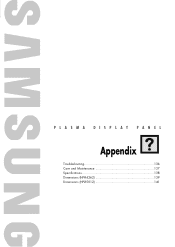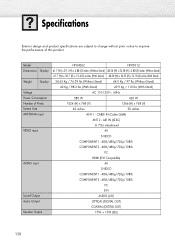Samsung HP-R4262 Support and Manuals
Get Help and Manuals for this Samsung item

View All Support Options Below
Free Samsung HP-R4262 manuals!
Problems with Samsung HP-R4262?
Ask a Question
Free Samsung HP-R4262 manuals!
Problems with Samsung HP-R4262?
Ask a Question
Most Recent Samsung HP-R4262 Questions
Where To Plug In Dvd Cord On Tv
Where do I plug in my dvd cord into my Samsung tv?
Where do I plug in my dvd cord into my Samsung tv?
(Posted by nicolemarksmason 8 years ago)
Left Half Or Picture Turns Off After It Gets Warm, Or Only Half Comes On
(Posted by dlchapman 10 years ago)
Hpr4262x/xaa Plasma 42' Has Sound But No Picture??
For last few months we noticed bottom half of screen would disappear. It would come back on it's own...
For last few months we noticed bottom half of screen would disappear. It would come back on it's own...
(Posted by pklepser 12 years ago)
Show Me The Motherboard
(Posted by fabio1221 12 years ago)
Popular Samsung HP-R4262 Manual Pages
Samsung HP-R4262 Reviews
We have not received any reviews for Samsung yet.